Occasionally we'll come across a new product that stirs enough activity around the office that we're compelled to share it with the iFlightPlanner community. It doesn't happen often, but in the case of The Golf Pilot and the golf-loving staff at iFlightPlanner, it happened.
You may or may not know that one of iFlightPlanner's co-founders, Andy Matthews, is a professional golfer who currently holds status on the Nationwide Tour and earlier this year qualified for the Puerto Rico Open, his 7th start on the PGA TOUR.
 Golf and flying go hand in hand for many pilots, especially those at iFlightPlanner, and it is that connection that spurred Logan Sorensen and his father onto the idea for The Golf Pilot. The Golf Pilot is a free application designed for Android and Apple mobile devices that helps you locate pilot-friendly golf courses nationwide. In addition to providing precise airport and weather information for each course, you can easily book tee times and even arrange courtesy ground transportation all from your smartphone or tablet.
Golf and flying go hand in hand for many pilots, especially those at iFlightPlanner, and it is that connection that spurred Logan Sorensen and his father onto the idea for The Golf Pilot. The Golf Pilot is a free application designed for Android and Apple mobile devices that helps you locate pilot-friendly golf courses nationwide. In addition to providing precise airport and weather information for each course, you can easily book tee times and even arrange courtesy ground transportation all from your smartphone or tablet.
Check out The Golf Pilot, it will help you find a pilot-friendly course 'fore' your next round of golf!
The iFlightPlanner Crew
PLAN. FLY. LOG.™