Monday, August 29, 2016
Monday, August 29, 2016 @ 8:00 AM
 The cost of IFR paper charts is expected to rise significantly in the next few months. The increase applies specifically to terminal procedures publications (TPP), which include instrument approach procedures (IAP), departure procedures (DP), standard terminal arrivals (STAR), airport diagrams, as well as takeoff, radar, and alternate minimums.
The cost of IFR paper charts is expected to rise significantly in the next few months. The increase applies specifically to terminal procedures publications (TPP), which include instrument approach procedures (IAP), departure procedures (DP), standard terminal arrivals (STAR), airport diagrams, as well as takeoff, radar, and alternate minimums.
This will not affect the freely-accessible charts available on iFlightPlanner.com or in iFlightPlanner for iPad. All charts, including VFR Sectionals and Terminal Area Charts (TAC), will continue to be available to all pilots at no cost through iFlightPlanner.
Instrument approaches, SIDs, STARs, airport diagrams and minimums can all be printed from the Documents tab for each airport in the Airport/Facility Directory.
Should you have any questions, please do not hesitate to contact the iFlightPlanner Crew!
Monday, August 15, 2016
Monday, August 15, 2016 @ 8:00 AM
iFlightPlanner for iPad users may now download airport and navigation data as well as aeronautical charts, georeferenced airport diagrams and terminal procedures for the FAA Data Cycle that goes into effect on August 18, 2016. Simply tap the button in the upper-left corner of the Downloads tab to "Check For Updates".

Pilots using iFlightPlanner.com or mobile.iFlightPlanner.com from their smartphones will see the iFlightPlanner Cloud automatically make the transition to the new data at 9:01Z on August 18.
Thursday, July 21, 2016
Thursday, July 21, 2016 @ 4:01 AM
 Official airport, navigation and chart data for the FAA's 56-day cycle beginning 7/21/16 became current today as of 09:01Z. This includes updated georeferenced data for airport diagrams and instrument approach procedures available in iFlightPlanner for iPad.
Official airport, navigation and chart data for the FAA's 56-day cycle beginning 7/21/16 became current today as of 09:01Z. This includes updated georeferenced data for airport diagrams and instrument approach procedures available in iFlightPlanner for iPad.
Anytime you access iFlightPlanner.com or mobile.iFlightPlanner.com you can be confident that you are seeing the most current and accurate data available. To ensure that iFlightPlanner for iPad is current, simply tap "Check for Updates" in the upper-left corner of the Downloads tab. The app will quickly tell you which packages need to be updated!
The iFlightPlanner Crew
PLAN. FLY. LOG.
Monday, July 18, 2016
Monday, July 18, 2016 @ 8:00 AM
iFlightPlanner for iPad users may now download airport and navigation data as well as aeronautical charts, georeferenced airport diagrams and terminal procedures for the FAA Data Cycle that goes into effect on July 21, 2016. Simply tap the button in the upper-left corner of the Downloads tab to "Check For Updates".

Pilots using iFlightPlanner.com or mobile.iFlightPlanner.com from their smartphones will see the iFlightPlanner Cloud automatically make the transition to the new data at 9:01Z on July 21.
Thursday, June 23, 2016
Thursday, June 23, 2016 @ 4:01 AM
 Official airport, navigation and chart data for the FAA's 28-day cycle beginning 6/23/16 became current today as of 09:01Z. This includes updated georeferenced data for airport diagrams and instrument approach procedures available in iFlightPlanner for iPad.
Official airport, navigation and chart data for the FAA's 28-day cycle beginning 6/23/16 became current today as of 09:01Z. This includes updated georeferenced data for airport diagrams and instrument approach procedures available in iFlightPlanner for iPad.
Anytime you access iFlightPlanner.com or mobile.iFlightPlanner.com you can be confident that you are seeing the most current and accurate data available. To ensure that iFlightPlanner for iPad is current, simply tap "Check for Updates" in the upper-left corner of the Downloads tab. The app will quickly tell you which packages need to be updated!
The iFlightPlanner Crew
PLAN. FLY. LOG.
Monday, June 20, 2016
Monday, June 20, 2016 @ 8:00 AM
iFlightPlanner for iPad users may now download airport and navigation data as well as aeronautical charts, georeferenced airport diagrams and terminal procedures for the FAA Data Cycle that goes into effect on June 23, 2016. Simply tap the button in the upper-left corner of the Downloads tab to "Check For Updates".

Pilots using iFlightPlanner.com or mobile.iFlightPlanner.com from their smartphones will see the iFlightPlanner Cloud automatically make the transition to the new data at 9:01Z on June 23.
Thursday, May 26, 2016
Thursday, May 26, 2016 @ 4:01 AM
 Official airport, navigation and chart data for the FAA's 56-day cycle beginning 5/26/16 became current today as of 09:01Z. This includes updated georeferenced data for airport diagrams and instrument approach procedures available in iFlightPlanner for iPad.
Official airport, navigation and chart data for the FAA's 56-day cycle beginning 5/26/16 became current today as of 09:01Z. This includes updated georeferenced data for airport diagrams and instrument approach procedures available in iFlightPlanner for iPad.
Anytime you access iFlightPlanner.com or mobile.iFlightPlanner.com you can be confident that you are seeing the most current and accurate data available. To ensure that iFlightPlanner for iPad is current, simply tap "Check for Updates" in the upper-left corner of the Downloads tab. The app will quickly tell you which packages need to be updated!
The iFlightPlanner Crew
PLAN. FLY. LOG.
Monday, May 23, 2016
Monday, May 23, 2016 @ 8:00 AM
iFlightPlanner for iPad users may now download airport and navigation data as well as aeronautical charts, georeferenced airport diagrams and terminal procedures for the FAA Data Cycle that goes into effect on May 26, 2016. Simply tap the button in the upper-left corner of the Downloads tab to "Check For Updates".

Pilots using iFlightPlanner.com or mobile.iFlightPlanner.com from their smartphones will see the iFlightPlanner Cloud automatically make the transition to the new data at 9:01Z on May 26.
Thursday, April 28, 2016
Thursday, April 28, 2016 @ 4:01 AM
 Official airport, navigation and chart data for the FAA's 28-day cycle beginning 4/28/16 became current today as of 09:01Z. This includes updated georeferenced data for airport diagrams and instrument approach procedures available in iFlightPlanner for iPad.
Official airport, navigation and chart data for the FAA's 28-day cycle beginning 4/28/16 became current today as of 09:01Z. This includes updated georeferenced data for airport diagrams and instrument approach procedures available in iFlightPlanner for iPad.
Anytime you access iFlightPlanner.com or mobile.iFlightPlanner.com you can be confident that you are seeing the most current and accurate data available. To ensure that iFlightPlanner for iPad is current, simply tap "Check for Updates" in the upper-left corner of the Downloads tab. The app will quickly tell you which packages need to be updated!
The iFlightPlanner Crew
PLAN. FLY. LOG.
Monday, April 25, 2016
Monday, April 25, 2016 @ 8:00 AM
iFlightPlanner for iPad users may now download airport and navigation data as well as aeronautical charts, georeferenced airport diagrams and terminal procedures for the FAA Data Cycle that goes into effect on April 28, 2016. Simply tap the button in the upper-left corner of the Downloads tab to "Check For Updates".

Pilots using iFlightPlanner.com or mobile.iFlightPlanner.com from their smartphones will see the iFlightPlanner Cloud automatically make the transition to the new data at 9:01Z on April 28.
Thursday, March 31, 2016
Thursday, March 31, 2016 @ 4:01 AM
 Official airport, navigation and chart data for the FAA's 56-day cycle beginning 3/31/16 became current today as of 09:01Z. This includes updated georeferenced data for airport diagrams and instrument approach procedures available in iFlightPlanner for iPad.
Official airport, navigation and chart data for the FAA's 56-day cycle beginning 3/31/16 became current today as of 09:01Z. This includes updated georeferenced data for airport diagrams and instrument approach procedures available in iFlightPlanner for iPad.
Anytime you access iFlightPlanner.com or mobile.iFlightPlanner.com you can be confident that you are seeing the most current and accurate data available. To ensure that iFlightPlanner for iPad is current, simply tap "Check for Updates" in the upper-left corner of the Downloads tab. The app will quickly tell you which packages need to be updated!
The iFlightPlanner Crew
PLAN. FLY. LOG.
Monday, March 28, 2016
Monday, March 28, 2016 @ 8:00 AM
iFlightPlanner for iPad users may now download airport and navigation data as well as aeronautical charts, georeferenced airport diagrams and terminal procedures for the FAA Data Cycle that goes into effect on March 31, 2016. Simply tap the button in the upper-left corner of the Downloads tab to "Check For Updates".

Pilots using iFlightPlanner.com or mobile.iFlightPlanner.com from their smartphones will see the iFlightPlanner Cloud automatically make the transition to the new data at 9:01Z on March 31.
Monday, February 29, 2016
Monday, February 29, 2016 @ 8:00 AM
iFlightPlanner for iPad users may now download airport and navigation data as well as aeronautical charts, georeferenced airport diagrams and terminal procedures for the FAA Data Cycle that goes into effect on March 3, 2016. Simply tap the button in the upper-left corner of the Downloads tab to "Check For Updates".

Pilots using iFlightPlanner.com or mobile.iFlightPlanner.com from their smartphones will see the iFlightPlanner Cloud automatically make the transition to the new data at 9:01Z on March 3.
Monday, February 1, 2016
Monday, February 1, 2016 @ 8:00 AM
iFlightPlanner for iPad users may now download airport and navigation data as well as aeronautical charts, georeferenced airport diagrams and terminal procedures for the FAA Data Cycle that goes into effect on February 4, 2016. Simply tap the button in the upper-left corner of the Downloads tab to "Check For Updates".

Pilots using iFlightPlanner.com or mobile.iFlightPlanner.com from their smartphones will see the iFlightPlanner Cloud automatically make the transition to the new data at 9:01Z on February 4.
Thursday, January 7, 2016
Thursday, January 7, 2016 @ 4:01 AM
 Official airport, navigation and chart data for the FAA's 28-day cycle beginning 1/7/16 became current today as of 09:01Z. This includes updated georeferenced data for airport diagrams and instrument approach procedures available in iFlightPlanner for iPad.
Official airport, navigation and chart data for the FAA's 28-day cycle beginning 1/7/16 became current today as of 09:01Z. This includes updated georeferenced data for airport diagrams and instrument approach procedures available in iFlightPlanner for iPad.
Anytime you access iFlightPlanner.com or mobile.iFlightPlanner.com you can be confident that you are seeing the most current and accurate data available. To ensure that iFlightPlanner for iPad is current, simply tap "Check for Updates" in the upper-left corner of the Downloads tab. The app will quickly tell you which packages need to be updated!
The iFlightPlanner Crew
PLAN. FLY. LOG.
Monday, January 4, 2016
Monday, January 4, 2016 @ 8:00 AM
iFlightPlanner for iPad users may now download airport and navigation data as well as aeronautical charts, georeferenced airport diagrams and terminal procedures for the FAA Data Cycle that goes into effect on January 7, 2016. Simply tap the button in the upper-left corner of the Downloads tab to "Check For Updates".

Pilots using iFlightPlanner.com or mobile.iFlightPlanner.com from their smartphones will see the iFlightPlanner Cloud automatically make the transition to the new data at 9:01Z on January 7.
Monday, December 21, 2015
Monday, December 21, 2015 @ 8:00 AM
The iFlightPlanner Crew is excited to announce that we will be fully supporting the Bad Elf ADS-B receivers at product launch!
In 2010, Bad Elf brought aviation-grade GPS to the iPad. The Bad Elf GPS receivers became the best selling Apple approved external GPS accessory providing high performance GPS data to location-based iOS applications. Now Bad Elf is announcing their affordable ADS-B weather and traffic receiver with support from Kickstarter.

After five years of portable ADS-B receivers being on the market, less than 10% of pilots are flying with real-time, subscription-free weather and traffic in the cockpit. They cite high price and restricted compatibility as the two main reasons that they have not yet purchased an ADS-B receiver.
With Bad Elf taking a fresh approach and building their ADS-B receiver around open standards, iFlightPlanner is fully on board. We’ve never been a fan of exclusivity and we absolutely love the path that Bad Elf and others are forging with ADS-B device interoperability. Together we recognize that pilots want a choice, and a chance to find the solution that best suits their needs.

The next version of iFlightPlanner for iPad is in the final stages of testing, and we've pushed its release back to include this new opportunity with Bad Elf. Including the to-be-released Bad Elf ADS-B device, iFlightPlanner for iPad will support ADS-B connectivity for nine different manufacturers and at least thirteen different receivers, including both portable devices and certified ADS-B installations.
Be sure to keep an eye on the iFlightPlanner Blog for the latest updates on iFlightPlanner, as well as Kickstarter to learn more about the Bad Elf campaign!
Thursday, December 10, 2015
Thursday, December 10, 2015 @ 4:01 AM
 Official airport, navigation and chart data for the FAA's 56-day cycle beginning 12/10/15 became current today as of 09:01Z. This includes updated georeferenced data for airport diagrams and instrument approach procedures available in iFlightPlanner for iPad.
Official airport, navigation and chart data for the FAA's 56-day cycle beginning 12/10/15 became current today as of 09:01Z. This includes updated georeferenced data for airport diagrams and instrument approach procedures available in iFlightPlanner for iPad.
Anytime you access iFlightPlanner.com or mobile.iFlightPlanner.com you can be confident that you are seeing the most current and accurate data available. To ensure that iFlightPlanner for iPad is current, simply tap "Check for Updates" in the upper-left corner of the Downloads tab. The app will quickly tell you which packages need to be updated!
The iFlightPlanner Crew
PLAN. FLY. LOG.
Monday, December 7, 2015
Monday, December 7, 2015 @ 8:00 AM
iFlightPlanner for iPad users may now download airport and navigation data as well as aeronautical charts, georeferenced airport diagrams and terminal procedures for the FAA Data Cycle that goes into effect on December 10, 2015. Simply tap the button in the upper-left corner of the Downloads tab to "Check For Updates".

Pilots using iFlightPlanner.com or mobile.iFlightPlanner.com from their smartphones will see the iFlightPlanner Cloud automatically make the transition to the new data at 9:01Z on December 10.
Thursday, November 12, 2015
Thursday, November 12, 2015 @ 4:01 AM
 Official airport, navigation and chart data for the FAA's 28-day cycle beginning 11/12/15 became current today as of 09:01Z. This includes updated georeferenced data for airport diagrams and instrument approach procedures available in iFlightPlanner for iPad.
Official airport, navigation and chart data for the FAA's 28-day cycle beginning 11/12/15 became current today as of 09:01Z. This includes updated georeferenced data for airport diagrams and instrument approach procedures available in iFlightPlanner for iPad.
Anytime you access iFlightPlanner.com or mobile.iFlightPlanner.com you can be confident that you are seeing the most current and accurate data available. To ensure that iFlightPlanner for iPad is current, simply tap "Check for Updates" in the upper-left corner of the Downloads tab. The app will quickly tell you which packages need to be updated!
The iFlightPlanner Crew
PLAN. FLY. LOG.
Monday, November 9, 2015
Monday, November 9, 2015 @ 4:01 AM
iFlightPlanner for iPad users may now download airport and navigation data as well as aeronautical charts, georeferenced airport diagrams and terminal procedures for the FAA Data Cycle that goes into effect on November 12, 2015. Simply tap the button in the upper-left corner of the Downloads tab to "Check For Updates".

Pilots using iFlightPlanner.com or mobile.iFlightPlanner.com from their smartphones will see the iFlightPlanner Cloud automatically make the transition to the new data at 9:01Z on November 12.
Thursday, October 15, 2015
Thursday, October 15, 2015 @ 8:00 AM
 Official airport, navigation and chart data for the FAA's 56-day cycle beginning 10/15/15 became current today as of 09:01Z. This includes updated georeferenced data for airport diagrams and instrument approach procedures available in iFlightPlanner for iPad.
Official airport, navigation and chart data for the FAA's 56-day cycle beginning 10/15/15 became current today as of 09:01Z. This includes updated georeferenced data for airport diagrams and instrument approach procedures available in iFlightPlanner for iPad.
Anytime you access iFlightPlanner.com or mobile.iFlightPlanner.com you can be confident that you are seeing the most current and accurate data available. To ensure that iFlightPlanner for iPad is current, simply tap "Check for Updates" in the upper-left corner of the Downloads tab. The app will quickly tell you which packages need to be updated!
The iFlightPlanner Crew
PLAN. FLY. LOG.
Monday, October 12, 2015
Monday, October 12, 2015 @ 8:00 AM
iFlightPlanner for iPad users may now download airport and navigation data as well as aeronautical charts, georeferenced airport diagrams and terminal procedures for the FAA Data Cycle that goes into effect on October 15, 2015. Simply tap the button in the upper-left corner of the Downloads tab to "Check For Updates".

Pilots using iFlightPlanner.com or mobile.iFlightPlanner.com from their smartphones will see the iFlightPlanner Cloud automatically make the transition to the new data at 9:01Z on October 15.
Thursday, August 20, 2015
Thursday, August 20, 2015 @ 4:01 AM
 Official airport, navigation and chart data for the FAA's 56-day cycle beginning 8/20/15 became current today as of 09:01Z. This includes updated georeferenced data for airport diagrams and instrument approach procedures available in iFlightPlanner for iPad.
Official airport, navigation and chart data for the FAA's 56-day cycle beginning 8/20/15 became current today as of 09:01Z. This includes updated georeferenced data for airport diagrams and instrument approach procedures available in iFlightPlanner for iPad.
Anytime you access iFlightPlanner.com or mobile.iFlightPlanner.com you can be confident that you are seeing the most current and accurate data available. To ensure that iFlightPlanner for iPad is current, simply tap "Check for Updates" in the upper-left corner of the Downloads tab. The app will quickly tell you which packages need to be updated!
The iFlightPlanner Crew
PLAN. FLY. LOG.
Monday, August 17, 2015
Monday, August 17, 2015 @ 8:00 AM
iFlightPlanner for iPad users may now download airport and navigation data as well as aeronautical charts, georeferenced airport diagrams and terminal procedures for the FAA Data Cycle that goes into effect on August 20, 2015. Simply tap the button in the upper-left corner of the Downloads tab to "Check For Updates".

Pilots using iFlightPlanner.com or mobile.iFlightPlanner.com from their smartphones will see the iFlightPlanner Cloud automatically make the transition to the new data at 9:01Z on August 20.
Thursday, July 23, 2015
Thursday, July 23, 2015 @ 4:01 AM
 Official airport, navigation and chart data for the FAA's 28-day cycle beginning 7/23/15 became current today as of 09:01Z. This includes updated georeferenced data for airport diagrams and instrument approach procedures available in iFlightPlanner for iPad.
Official airport, navigation and chart data for the FAA's 28-day cycle beginning 7/23/15 became current today as of 09:01Z. This includes updated georeferenced data for airport diagrams and instrument approach procedures available in iFlightPlanner for iPad.
Anytime you access iFlightPlanner.com or mobile.iFlightPlanner.com you can be confident that you are seeing the most current and accurate data available. To ensure that iFlightPlanner for iPad is current, simply tap "Check for Updates" in the upper-left corner of the Downloads tab. The app will quickly tell you which packages need to be updated!
The iFlightPlanner Crew
PLAN. FLY. LOG.
Monday, July 20, 2015
Monday, July 20, 2015 @ 8:00 AM
iFlightPlanner for iPad users may now download airport and navigation data as well as aeronautical charts, georeferenced airport diagrams and terminal procedures for the FAA Data Cycle that goes into effect on July 23, 2015. Simply tap the button in the upper-left corner of the Downloads tab to "Check For Updates".

Pilots using iFlightPlanner.com or mobile.iFlightPlanner.com from their smartphones will see the iFlightPlanner Cloud automatically make the transition to the new data at 9:01Z on July 23.
Wednesday, July 1, 2015
Wednesday, July 1, 2015 @ 8:00 AM
We are pleased to report that the bug in iOS 8.3 that blocked GPS position data from Bluetooth GPS devices has been resolved with the release of iOS 8.4.
The problem affected the XGPS150, XGPS160 and XGPS170 from Dual as well as Bluetooth GPS devices from other manufacturers such as Bad Elf and Garmin. Our in-house testing has confirmed that the devices are now working properly.

We want to thank our membership for your patience during the past three months as we know how frustrating this was. Should you have any questions please do not hesitate to contact us, we are always happy to help!
Thursday, June 25, 2015
Thursday, June 25, 2015 @ 4:01 AM
 Official airport, navigation and chart data for the FAA's 56-day cycle beginning 6/25/15 became current today as of 09:01Z. This includes updated georeferenced data for airport diagrams and instrument approach procedures available in iFlightPlanner for iPad.
Official airport, navigation and chart data for the FAA's 56-day cycle beginning 6/25/15 became current today as of 09:01Z. This includes updated georeferenced data for airport diagrams and instrument approach procedures available in iFlightPlanner for iPad.
Anytime you access iFlightPlanner.com or mobile.iFlightPlanner.com you can be confident that you are seeing the most current and accurate data available. To ensure that iFlightPlanner for iPad is current, simply tap "Check for Updates" in the upper-left corner of the Downloads tab. The app will quickly tell you which packages need to be updated!
The iFlightPlanner Crew
PLAN. FLY. LOG.
Monday, June 22, 2015
Monday, June 22, 2015 @ 8:00 AM
iFlightPlanner for iPad users may now download airport and navigation data as well as aeronautical charts, georeferenced airport diagrams and terminal procedures for the FAA Data Cycle that goes into effect on June 25, 2015. Simply tap the button in the upper-left corner of the Downloads tab to "Check For Updates".

Pilots using iFlightPlanner.com or mobile.iFlightPlanner.com from their smartphones will see the iFlightPlanner Cloud automatically make the transition to the new data at 9:01Z on June 25.
Wednesday, June 10, 2015
Wednesday, June 10, 2015 @ 8:00 AM
During Apple's Worldwide Developer Conference (WWDC) keynote yesterday, Apple announced iOS 8.4 which is expected to be available by June 30th and include a fix for the bug affecting external GPS receiver accessories.

Although everyone, including the elves at Bad Elf, had hoped for a 8.3.1 update or 8.4 release to launch much sooner there is confidence in the fact that a firm date has finally been announced.
» More at BadElf.com
Wednesday, April 29, 2015
Wednesday, April 29, 2015 @ 8:00 AM
With the latest releases to AeroWeather Lite and AeroWeather Pro for iPhone and iPad, users will now have direct access to iFlightPlanner's Airport/Facility Directory and freely accessible VFR and IFR Low charts!

AeroWeather provides current and precise weather conditions for airports worldwide, searchable by either name or ICAO code and is a great companion to iFlightPlanner.com, mobile.iFlightPlanner.com and iFlightPlanner for iPad for pilots needing weather information outside of the United States.
Thursday, April 2, 2015
Thursday, April 2, 2015 @ 4:01 AM
 Official airport, navigation and chart data for the FAA's 28-day cycle beginning 3/5/2015 became current today as of 09:01Z. This includes updated georeferencing data for airport diagrams and instrument approach procedures available in iFlightPlanner for iPad.
Official airport, navigation and chart data for the FAA's 28-day cycle beginning 3/5/2015 became current today as of 09:01Z. This includes updated georeferencing data for airport diagrams and instrument approach procedures available in iFlightPlanner for iPad.
Anytime you access iFlightPlanner.com or mobile.iFlightPlanner.com you can be confident that you are seeing the most current and accurate data available. To ensure that iFlightPlanner for iPad is current, simply tap "Check for Updates" in the upper-left corner of the Downloads tab. The app will quickly tell you which packages need to be updated!
The iFlightPlanner Crew
PLAN. FLY. LOG.
Monday, March 30, 2015
Monday, March 30, 2015 @ 8:00 AM
iFlightPlanner for iPad users may now download airport and navigation data as well as aeronautical charts, airport diagrams and terminal procedures for the FAA Data Cycle that goes into effect on April 2, 2015. Simply tap the button in the upper-left corner of the Downloads tab to "Check For Updates".

Pilots using iFlightPlanner.com or mobile.iFlightPlanner.com from their smartphones will see the iFlightPlanner Cloud automatically make the transition to the new data at 9:01Z on April 2.
Thursday, March 5, 2015
Thursday, March 5, 2015 @ 4:01 AM
 Official airport, navigation and chart data for the FAA's 56-day cycle beginning 3/5/2015 became current today as of 09:01Z. This includes updated georeferencing data for airport diagrams and instrument approach procedures available in iFlightPlanner for iPad.
Official airport, navigation and chart data for the FAA's 56-day cycle beginning 3/5/2015 became current today as of 09:01Z. This includes updated georeferencing data for airport diagrams and instrument approach procedures available in iFlightPlanner for iPad.
Anytime you access iFlightPlanner.com or mobile.iFlightPlanner.com you can be confident that you are seeing the most current and accurate data available. To ensure that iFlightPlanner for iPad is current, simply tap "Check for Updates" in the upper-left corner of the Downloads tab. The app will quickly tell you which packages need to be updated!
The iFlightPlanner Crew
PLAN. FLY. LOG.
Wednesday, March 4, 2015
Wednesday, March 4, 2015 @ 10:31 AM
As described in an earlier iFlightPlanner Blog post, you have the ability to connect connect your iPad to your favorite flight simulator and make iFlightPlanner for iPad behave as if it were flying in the virtual skies with you!
The iFlightPlanner Installation & Setup Guide available in that post was a little soft on the details on how to connect with X-Plane so we're here to offer some clarification for our iFlightPlanner Premium members who are taking advantage of this functionality that's included in their memberships. Know that you will only need to refer to the step-by-step instructions starting on on Page 3, beginning with Step 8, as X-Plane does not require the FSXFlight Plugin.

In X-Plane you will want to go to Settings > Net Connections > iPhone/iPad Tab and select "send AHRS data to ForeFlight, WingX Pro, SkyDemon or FlyQ on ONE iPad or iPhone" or "send AHRS data to ForeFlight, WingX Pro, SkyDemon or FlyQ on ALL iPads or iPhones" (see additional screenshot). If you select "ONE iPad or iPhone, be sure and note the IP address shown in the virtual GPS setting within iFlightPlanner for iPad for the correct IP address. Once in iFlightPlanner for iPad simply select the Simulator GPS setting from the Settings menu and you'll be on your way!
As always, please don't hesitate to let us know if you have any questions. There is a thread in the iFlightPlanner Forums with some great conversation and feedback on how pilots are using iFlightPlanner in the virtual cockpit and we invite you to join in!
The iFlightPlanner Crew
PLAN. FLY. LOG.
Monday, March 2, 2015
Monday, March 2, 2015 @ 8:00 AM
iFlightPlanner for iPad users may now download airport and navigation data as well as aeronautical charts, airport diagrams and terminal procedures for the FAA Data Cycle that goes into effect on March 5, 2015. Simply tap the button in the upper-left corner of the Downloads tab to "Check For Updates".

Pilots using iFlightPlanner.com or mobile.iFlightPlanner.com from their smartphones will see the iFlightPlanner Cloud automatically make the transition to the new data at 9:01Z on March 5.
Monday, February 2, 2015
Monday, February 2, 2015 @ 8:00 AM
iFlightPlanner for iPad users may now download airport and navigation data as well as aeronautical charts, airport diagrams and terminal procedures for the FAA Data Cycle that goes into effect on February 5, 2015. Simply tap the button in the upper-left corner of the Downloads tab to "Check For Updates".

Pilots using iFlightPlanner.com or mobile.iFlightPlanner.com from their smartphones will see the iFlightPlanner Cloud automatically make the transition to the new data at 9:01Z on February 5.
Wednesday, January 14, 2015
Wednesday, January 14, 2015 @ 8:00 AM
The iFlightPlanner Crew recently expanded our implementation of Velocity WEATHER by Baron to include the freely accessible aviation charts available online at iFlightPlanner.com/AviationCharts and those found as part of the iFlightPlanner Airport Weather Center and Flight Wizard for registered members.
Available map layers now include hi-resolution RADAR, Infrared and Visible Satellite imagery, all of which can be synchronized for a comprehensive visual representation of current meteorological conditions and match the presentation found in iFlightPlanner for iPad. Use the Map Layers menu in the upper-left corner of the Google Maps interface to access these great new mapping features!

Should you have any questions about this, or any of the features available to you as a Free, Premium or Premium Plus member, please don't hesitate to contact us!
Monday, December 15, 2014
Monday, December 15, 2014 @ 8:00 AM

Dovetail Games gave flight sim fans a lift for the holiday season with the announcement that Microsoft Flight Simulator X: Steam Edition will launch on December 18 at a spectacular introductory price.
Microsoft Flight Simulator X: Steam Edition delivers an authentically accurate aerial experience for simulation enthusiasts and those with a passion for all things flight. Pilots can climb into the cockpits of over twenty aircraft, from commercial and fighter jets to single-engine private planes and helicopters. More than 80 missions will test players in a variety of ways, including search and rescue challenges, test pilot scenarios, races and more. The game features updated multiplayer functionality, Windows 8.1 support and over 24,000 airports, delivering a beautiful, connected world and vast horizon begging to be explored.
» iFlightPlanner Integration with Microsoft Flight Simulator, X-Plane
Thursday, December 11, 2014
Thursday, December 11, 2014 @ 4:01 AM
 Official airport, navigation and chart data for the FAA's 28-day cycle beginning 12/11/14 became current today as of 09:01Z. This includes updated georeferencing data for airport diagrams and instrument approach procedures available in iFlightPlanner for iPad.
Official airport, navigation and chart data for the FAA's 28-day cycle beginning 12/11/14 became current today as of 09:01Z. This includes updated georeferencing data for airport diagrams and instrument approach procedures available in iFlightPlanner for iPad.
Anytime you access iFlightPlanner.com or mobile.iFlightPlanner.com you can be confident that you are seeing the most current and accurate data available. To ensure that iFlightPlanner for iPad is current, simply tap "Check for Updates" in the upper-left corner of the Downloads tab. The app will quickly tell you which packages need to be updated!
The iFlightPlanner Crew
PLAN. FLY. LOG.
Monday, December 8, 2014
Monday, December 8, 2014 @ 8:00 AM
iFlightPlanner for iPad users may now download airport and navigation data as well as aeronautical charts, airport diagrams and terminal procedures for the FAA Data Cycle that goes into effect on December 11, 2014. Simply tap the button in the upper-left corner of the Downloads tab to "Check For Updates".

Pilots using iFlightPlanner.com or mobile.iFlightPlanner.com from their smartphones will see the iFlightPlanner Cloud automatically make the transition to the new data at 9:01Z on December 11.
Monday, December 1, 2014
Monday, December 1, 2014 @ 5:34 PM
Upgrade or extend your iFlightPlanner membership to iFlightPlanner Premium for $69.99 or Premium Plus for $119.99 thru December! That means for less than $10/month you can experience iFlightPlanner Premium Plus, which includes "the best georeferenced airport diagrams and instrument approach procedures available on the iPad" and the fully-integrated flight planning resources at iFlightPlanner.com, for an entire year!

In the middle of your paid subscription with a competitor's flight planning product? No problem! Take advantage of iFlightPlanner's Competitive Trade-Up Program and trade-in your existing subscription. We'll extend your new iFlightPlanner Premium membership by the time remaining on your competitive subscription, up to the length of the iFlightPlanner membership you purchased. Complete details of the program are available at iFlightPlanner.com/Upgrade!
Thursday, November 13, 2014
Thursday, November 13, 2014 @ 4:01 AM
 Official airport, navigation and chart data for the FAA's 56-day cycle beginning 11/13/14 became current today as of 09:01Z. This includes updated georeferencing data for airport diagrams and instrument approach procedures available in iFlightPlanner for iPad.
Official airport, navigation and chart data for the FAA's 56-day cycle beginning 11/13/14 became current today as of 09:01Z. This includes updated georeferencing data for airport diagrams and instrument approach procedures available in iFlightPlanner for iPad.
Anytime you access iFlightPlanner.com or mobile.iFlightPlanner.com you can be confident that you are seeing the most current and accurate data available. To ensure that iFlightPlanner for iPad is current, simply tap "Check for Updates" in the upper-left corner of the Downloads tab. The app will quickly tell you which packages need to be updated!
The iFlightPlanner Crew
PLAN. FLY. LOG.
Wednesday, November 12, 2014
Wednesday, November 12, 2014 @ 8:00 AM
Brought to you by MyGoFlight, this video shows you how to take advantage of a discount that is available through IMC Club's relationship with iFlightPlanner. It is also designed to get pilots to think about redundancy concerning their iPad EFB. A pilot should always have a plan B for the unexpected.
Future Quick Tips will focus on ways pilots can fly more safely using today's technology. For more information on the IMC Clubs and their mission of helping pilots master the art of instrument navigation, visit their website at http://www.IMCclubs.org.
Monday, November 10, 2014
Monday, November 10, 2014 @ 8:00 AM
iFlightPlanner for iPad users may now download airport and navigation data as well as aeronautical charts, airport diagrams and terminal procedures for the FAA Data Cycle beginning 11/13. Simply tap the button in the upper-left corner of the Downloads tab to "Check For Updates".

Pilots using iFlightPlanner.com or mobile.iFlightPlanner.com from their smartphones will see the iFlightPlanner Cloud automatically make the transition at 9:01Z on November 13.
Friday, October 17, 2014
Friday, October 17, 2014 @ 8:00 AM
courtesy MyGoFlight
 Now that we have gone to using electronic charts, where do we find what the various chart symbols mean if we have forgotten what they stand for? It used to be that we would turn the chart over and on the back we would find the symbols and the answer was right there.
Now that we have gone to using electronic charts, where do we find what the various chart symbols mean if we have forgotten what they stand for? It used to be that we would turn the chart over and on the back we would find the symbols and the answer was right there.
The answer to any and all chart symbology questions can be found in a single document from the FAA entitled Aeronautical Chart User's Guide. This guide provides an explanation of all VFR and IFR chart terms and symbols and can be found on the FAA website page of digital products.
» Aeronautical Chart User's Guide
Friday, October 3, 2014
Friday, October 3, 2014 @ 8:00 AM
With iFlightPlanner for iPad v2.0 being one of the first comprehensive flight planning apps to fully comply with Apple's iOS 7+ Human Interface Guidelines, some button functionality became less obvious. This Flight Planning Quick Tip shows you how to show and hide the Planner and NavLog consoles on the Flights tab in iFlightPlanner for iPad.
Know that the Planner and NavLog is accessible from all views within the Flights Tab; Map, Certified Weather Brief, Weight & Balance, File and Log views. Full details are available in the iFlightPlanner for iPad v2.0 User Guide or via the Help tab within the app. Should you have any additional questions please don't hesitate to contact us, we're always happy to help!
The iFlightPlanner Crew
PLAN.FLY.LOG.
Friday, September 19, 2014
Friday, September 19, 2014 @ 8:00 AM
Monday, September 8, 2014
Monday, September 8, 2014 @ 8:00 AM
 We are excited to announce the launch of iFlightPlanner's Competitive Trade-Up Program! This new initiative allows pilots using any competitive flight planning product to trade-in their existing subscription and have the time remaining on it added to their new iFlightPlanner Premium or Premium Plus membership.
We are excited to announce the launch of iFlightPlanner's Competitive Trade-Up Program! This new initiative allows pilots using any competitive flight planning product to trade-in their existing subscription and have the time remaining on it added to their new iFlightPlanner Premium or Premium Plus membership.
Here's How to Trade-Up:
- Purchase an iFlightPlanner Premium or Premium Plus membership.
- Send a picture or screenshot verifying your competitive subscription, including expiration date, to upgrade@iflightplanner.com.
- We'll extend your iFlightPlanner Premium membership by the time remaining on your competitive subscription, up to the length of the iFlightPlanner membership you purchased!
"We continue to push the envelope of cloud-based flight planning technology but understand that it might not make sense to upgrade to a new EFB solution in the middle of a pre-paid subscription," said Andy Matthews, iFlightPlanner's Co-Founder & Director of Business Development. "With the launch of our new trade-up program, we make it incredibly easy for pilots to make the switch and experience all that iFlightPlanner has to offer, both on the web and in the iPad, right away!”
Should you have any questions about the Competitive Upgrade Program, please don't hesitate to contact us!
The iFlightPlanner Crew
PLAN.FLY.LOG.