Behind the scenes, iFlightPlanner for iPad presented by Sennheiser keeps track of a significant amount of detailed weather data. When you tap the "Update Wx" button on the iFlightPlanner for iPad Account screen, the most recent METARs, TAFs, AIRMETs, SIGMETs and TFRs for the entire U.S. and bordering airports are downloaded from iFlightPlanner.com and stored on the iPad for off-line use.
Behind the scenes, iFlightPlanner for iPad presented by Sennheiser keeps track of a significant amount of detailed weather data. When you tap the "Update Wx" button on the iFlightPlanner for iPad Account screen, the most recent METARs, TAFs, AIRMETs, SIGMETs and TFRs for the entire U.S. and bordering airports are downloaded from iFlightPlanner.com and stored on the iPad for off-line use.
The METARs and TAFs are used to show the current weather for your favorite airports and for airports you view within the A/FD. The METARs are also used to determine the color-coded route corridor weather when you load a flight on the Flights tab and TFRs are depicted on the map of your flight to help you visualize any restricted airspace to avoid.
It has come to our attention that downloading updated weather is a bit slow. So, as always, we're working on refining the update process and improving performance! We'll be adding graphical AIRMETs and SIGMETs as well as looking to develop the functionality to update the weather for just your favorites or for an airport you may be viewing within the A/FD. Let us know what you think!
We hope this gives you a little more insight into the behind-the-scenes action of iFlightPlanner for iPad!
The iFlightPlanner Crew
PLAN. FLY. LOG.™