Monday, August 29, 2016
Monday, August 29, 2016 @ 8:00 AM
 The cost of IFR paper charts is expected to rise significantly in the next few months. The increase applies specifically to terminal procedures publications (TPP), which include instrument approach procedures (IAP), departure procedures (DP), standard terminal arrivals (STAR), airport diagrams, as well as takeoff, radar, and alternate minimums.
The cost of IFR paper charts is expected to rise significantly in the next few months. The increase applies specifically to terminal procedures publications (TPP), which include instrument approach procedures (IAP), departure procedures (DP), standard terminal arrivals (STAR), airport diagrams, as well as takeoff, radar, and alternate minimums.
This will not affect the freely-accessible charts available on iFlightPlanner.com or in iFlightPlanner for iPad. All charts, including VFR Sectionals and Terminal Area Charts (TAC), will continue to be available to all pilots at no cost through iFlightPlanner.
Instrument approaches, SIDs, STARs, airport diagrams and minimums can all be printed from the Documents tab for each airport in the Airport/Facility Directory.
Should you have any questions, please do not hesitate to contact the iFlightPlanner Crew!
Monday, August 15, 2016
Monday, August 15, 2016 @ 8:00 AM
iFlightPlanner for iPad users may now download airport and navigation data as well as aeronautical charts, georeferenced airport diagrams and terminal procedures for the FAA Data Cycle that goes into effect on August 18, 2016. Simply tap the button in the upper-left corner of the Downloads tab to "Check For Updates".

Pilots using iFlightPlanner.com or mobile.iFlightPlanner.com from their smartphones will see the iFlightPlanner Cloud automatically make the transition to the new data at 9:01Z on August 18.
Thursday, July 21, 2016
Thursday, July 21, 2016 @ 4:01 AM
 Official airport, navigation and chart data for the FAA's 56-day cycle beginning 7/21/16 became current today as of 09:01Z. This includes updated georeferenced data for airport diagrams and instrument approach procedures available in iFlightPlanner for iPad.
Official airport, navigation and chart data for the FAA's 56-day cycle beginning 7/21/16 became current today as of 09:01Z. This includes updated georeferenced data for airport diagrams and instrument approach procedures available in iFlightPlanner for iPad.
Anytime you access iFlightPlanner.com or mobile.iFlightPlanner.com you can be confident that you are seeing the most current and accurate data available. To ensure that iFlightPlanner for iPad is current, simply tap "Check for Updates" in the upper-left corner of the Downloads tab. The app will quickly tell you which packages need to be updated!
The iFlightPlanner Crew
PLAN. FLY. LOG.
Monday, July 18, 2016
Monday, July 18, 2016 @ 8:00 AM
iFlightPlanner for iPad users may now download airport and navigation data as well as aeronautical charts, georeferenced airport diagrams and terminal procedures for the FAA Data Cycle that goes into effect on July 21, 2016. Simply tap the button in the upper-left corner of the Downloads tab to "Check For Updates".

Pilots using iFlightPlanner.com or mobile.iFlightPlanner.com from their smartphones will see the iFlightPlanner Cloud automatically make the transition to the new data at 9:01Z on July 21.
Thursday, June 23, 2016
Thursday, June 23, 2016 @ 4:01 AM
 Official airport, navigation and chart data for the FAA's 28-day cycle beginning 6/23/16 became current today as of 09:01Z. This includes updated georeferenced data for airport diagrams and instrument approach procedures available in iFlightPlanner for iPad.
Official airport, navigation and chart data for the FAA's 28-day cycle beginning 6/23/16 became current today as of 09:01Z. This includes updated georeferenced data for airport diagrams and instrument approach procedures available in iFlightPlanner for iPad.
Anytime you access iFlightPlanner.com or mobile.iFlightPlanner.com you can be confident that you are seeing the most current and accurate data available. To ensure that iFlightPlanner for iPad is current, simply tap "Check for Updates" in the upper-left corner of the Downloads tab. The app will quickly tell you which packages need to be updated!
The iFlightPlanner Crew
PLAN. FLY. LOG.
Monday, June 20, 2016
Monday, June 20, 2016 @ 8:00 AM
iFlightPlanner for iPad users may now download airport and navigation data as well as aeronautical charts, georeferenced airport diagrams and terminal procedures for the FAA Data Cycle that goes into effect on June 23, 2016. Simply tap the button in the upper-left corner of the Downloads tab to "Check For Updates".

Pilots using iFlightPlanner.com or mobile.iFlightPlanner.com from their smartphones will see the iFlightPlanner Cloud automatically make the transition to the new data at 9:01Z on June 23.
Thursday, May 26, 2016
Thursday, May 26, 2016 @ 4:01 AM
 Official airport, navigation and chart data for the FAA's 56-day cycle beginning 5/26/16 became current today as of 09:01Z. This includes updated georeferenced data for airport diagrams and instrument approach procedures available in iFlightPlanner for iPad.
Official airport, navigation and chart data for the FAA's 56-day cycle beginning 5/26/16 became current today as of 09:01Z. This includes updated georeferenced data for airport diagrams and instrument approach procedures available in iFlightPlanner for iPad.
Anytime you access iFlightPlanner.com or mobile.iFlightPlanner.com you can be confident that you are seeing the most current and accurate data available. To ensure that iFlightPlanner for iPad is current, simply tap "Check for Updates" in the upper-left corner of the Downloads tab. The app will quickly tell you which packages need to be updated!
The iFlightPlanner Crew
PLAN. FLY. LOG.
Monday, May 23, 2016
Monday, May 23, 2016 @ 8:00 AM
iFlightPlanner for iPad users may now download airport and navigation data as well as aeronautical charts, georeferenced airport diagrams and terminal procedures for the FAA Data Cycle that goes into effect on May 26, 2016. Simply tap the button in the upper-left corner of the Downloads tab to "Check For Updates".

Pilots using iFlightPlanner.com or mobile.iFlightPlanner.com from their smartphones will see the iFlightPlanner Cloud automatically make the transition to the new data at 9:01Z on May 26.
Thursday, April 28, 2016
Thursday, April 28, 2016 @ 4:01 AM
 Official airport, navigation and chart data for the FAA's 28-day cycle beginning 4/28/16 became current today as of 09:01Z. This includes updated georeferenced data for airport diagrams and instrument approach procedures available in iFlightPlanner for iPad.
Official airport, navigation and chart data for the FAA's 28-day cycle beginning 4/28/16 became current today as of 09:01Z. This includes updated georeferenced data for airport diagrams and instrument approach procedures available in iFlightPlanner for iPad.
Anytime you access iFlightPlanner.com or mobile.iFlightPlanner.com you can be confident that you are seeing the most current and accurate data available. To ensure that iFlightPlanner for iPad is current, simply tap "Check for Updates" in the upper-left corner of the Downloads tab. The app will quickly tell you which packages need to be updated!
The iFlightPlanner Crew
PLAN. FLY. LOG.
Monday, April 25, 2016
Monday, April 25, 2016 @ 8:00 AM
iFlightPlanner for iPad users may now download airport and navigation data as well as aeronautical charts, georeferenced airport diagrams and terminal procedures for the FAA Data Cycle that goes into effect on April 28, 2016. Simply tap the button in the upper-left corner of the Downloads tab to "Check For Updates".

Pilots using iFlightPlanner.com or mobile.iFlightPlanner.com from their smartphones will see the iFlightPlanner Cloud automatically make the transition to the new data at 9:01Z on April 28.
Thursday, March 31, 2016
Thursday, March 31, 2016 @ 4:01 AM
 Official airport, navigation and chart data for the FAA's 56-day cycle beginning 3/31/16 became current today as of 09:01Z. This includes updated georeferenced data for airport diagrams and instrument approach procedures available in iFlightPlanner for iPad.
Official airport, navigation and chart data for the FAA's 56-day cycle beginning 3/31/16 became current today as of 09:01Z. This includes updated georeferenced data for airport diagrams and instrument approach procedures available in iFlightPlanner for iPad.
Anytime you access iFlightPlanner.com or mobile.iFlightPlanner.com you can be confident that you are seeing the most current and accurate data available. To ensure that iFlightPlanner for iPad is current, simply tap "Check for Updates" in the upper-left corner of the Downloads tab. The app will quickly tell you which packages need to be updated!
The iFlightPlanner Crew
PLAN. FLY. LOG.
Monday, March 28, 2016
Monday, March 28, 2016 @ 8:00 AM
iFlightPlanner for iPad users may now download airport and navigation data as well as aeronautical charts, georeferenced airport diagrams and terminal procedures for the FAA Data Cycle that goes into effect on March 31, 2016. Simply tap the button in the upper-left corner of the Downloads tab to "Check For Updates".

Pilots using iFlightPlanner.com or mobile.iFlightPlanner.com from their smartphones will see the iFlightPlanner Cloud automatically make the transition to the new data at 9:01Z on March 31.
Monday, February 29, 2016
Monday, February 29, 2016 @ 8:00 AM
iFlightPlanner for iPad users may now download airport and navigation data as well as aeronautical charts, georeferenced airport diagrams and terminal procedures for the FAA Data Cycle that goes into effect on March 3, 2016. Simply tap the button in the upper-left corner of the Downloads tab to "Check For Updates".

Pilots using iFlightPlanner.com or mobile.iFlightPlanner.com from their smartphones will see the iFlightPlanner Cloud automatically make the transition to the new data at 9:01Z on March 3.
Monday, February 1, 2016
Monday, February 1, 2016 @ 8:00 AM
iFlightPlanner for iPad users may now download airport and navigation data as well as aeronautical charts, georeferenced airport diagrams and terminal procedures for the FAA Data Cycle that goes into effect on February 4, 2016. Simply tap the button in the upper-left corner of the Downloads tab to "Check For Updates".

Pilots using iFlightPlanner.com or mobile.iFlightPlanner.com from their smartphones will see the iFlightPlanner Cloud automatically make the transition to the new data at 9:01Z on February 4.
Thursday, January 7, 2016
Thursday, January 7, 2016 @ 4:01 AM
 Official airport, navigation and chart data for the FAA's 28-day cycle beginning 1/7/16 became current today as of 09:01Z. This includes updated georeferenced data for airport diagrams and instrument approach procedures available in iFlightPlanner for iPad.
Official airport, navigation and chart data for the FAA's 28-day cycle beginning 1/7/16 became current today as of 09:01Z. This includes updated georeferenced data for airport diagrams and instrument approach procedures available in iFlightPlanner for iPad.
Anytime you access iFlightPlanner.com or mobile.iFlightPlanner.com you can be confident that you are seeing the most current and accurate data available. To ensure that iFlightPlanner for iPad is current, simply tap "Check for Updates" in the upper-left corner of the Downloads tab. The app will quickly tell you which packages need to be updated!
The iFlightPlanner Crew
PLAN. FLY. LOG.
Monday, January 4, 2016
Monday, January 4, 2016 @ 8:00 AM
iFlightPlanner for iPad users may now download airport and navigation data as well as aeronautical charts, georeferenced airport diagrams and terminal procedures for the FAA Data Cycle that goes into effect on January 7, 2016. Simply tap the button in the upper-left corner of the Downloads tab to "Check For Updates".

Pilots using iFlightPlanner.com or mobile.iFlightPlanner.com from their smartphones will see the iFlightPlanner Cloud automatically make the transition to the new data at 9:01Z on January 7.
Monday, December 21, 2015
Monday, December 21, 2015 @ 8:00 AM
The iFlightPlanner Crew is excited to announce that we will be fully supporting the Bad Elf ADS-B receivers at product launch!
In 2010, Bad Elf brought aviation-grade GPS to the iPad. The Bad Elf GPS receivers became the best selling Apple approved external GPS accessory providing high performance GPS data to location-based iOS applications. Now Bad Elf is announcing their affordable ADS-B weather and traffic receiver with support from Kickstarter.

After five years of portable ADS-B receivers being on the market, less than 10% of pilots are flying with real-time, subscription-free weather and traffic in the cockpit. They cite high price and restricted compatibility as the two main reasons that they have not yet purchased an ADS-B receiver.
With Bad Elf taking a fresh approach and building their ADS-B receiver around open standards, iFlightPlanner is fully on board. We’ve never been a fan of exclusivity and we absolutely love the path that Bad Elf and others are forging with ADS-B device interoperability. Together we recognize that pilots want a choice, and a chance to find the solution that best suits their needs.

The next version of iFlightPlanner for iPad is in the final stages of testing, and we've pushed its release back to include this new opportunity with Bad Elf. Including the to-be-released Bad Elf ADS-B device, iFlightPlanner for iPad will support ADS-B connectivity for nine different manufacturers and at least thirteen different receivers, including both portable devices and certified ADS-B installations.
Be sure to keep an eye on the iFlightPlanner Blog for the latest updates on iFlightPlanner, as well as Kickstarter to learn more about the Bad Elf campaign!
Thursday, December 10, 2015
Thursday, December 10, 2015 @ 4:01 AM
 Official airport, navigation and chart data for the FAA's 56-day cycle beginning 12/10/15 became current today as of 09:01Z. This includes updated georeferenced data for airport diagrams and instrument approach procedures available in iFlightPlanner for iPad.
Official airport, navigation and chart data for the FAA's 56-day cycle beginning 12/10/15 became current today as of 09:01Z. This includes updated georeferenced data for airport diagrams and instrument approach procedures available in iFlightPlanner for iPad.
Anytime you access iFlightPlanner.com or mobile.iFlightPlanner.com you can be confident that you are seeing the most current and accurate data available. To ensure that iFlightPlanner for iPad is current, simply tap "Check for Updates" in the upper-left corner of the Downloads tab. The app will quickly tell you which packages need to be updated!
The iFlightPlanner Crew
PLAN. FLY. LOG.
Thursday, November 12, 2015
Thursday, November 12, 2015 @ 4:01 AM
 Official airport, navigation and chart data for the FAA's 28-day cycle beginning 11/12/15 became current today as of 09:01Z. This includes updated georeferenced data for airport diagrams and instrument approach procedures available in iFlightPlanner for iPad.
Official airport, navigation and chart data for the FAA's 28-day cycle beginning 11/12/15 became current today as of 09:01Z. This includes updated georeferenced data for airport diagrams and instrument approach procedures available in iFlightPlanner for iPad.
Anytime you access iFlightPlanner.com or mobile.iFlightPlanner.com you can be confident that you are seeing the most current and accurate data available. To ensure that iFlightPlanner for iPad is current, simply tap "Check for Updates" in the upper-left corner of the Downloads tab. The app will quickly tell you which packages need to be updated!
The iFlightPlanner Crew
PLAN. FLY. LOG.
Thursday, August 20, 2015
Thursday, August 20, 2015 @ 4:01 AM
 Official airport, navigation and chart data for the FAA's 56-day cycle beginning 8/20/15 became current today as of 09:01Z. This includes updated georeferenced data for airport diagrams and instrument approach procedures available in iFlightPlanner for iPad.
Official airport, navigation and chart data for the FAA's 56-day cycle beginning 8/20/15 became current today as of 09:01Z. This includes updated georeferenced data for airport diagrams and instrument approach procedures available in iFlightPlanner for iPad.
Anytime you access iFlightPlanner.com or mobile.iFlightPlanner.com you can be confident that you are seeing the most current and accurate data available. To ensure that iFlightPlanner for iPad is current, simply tap "Check for Updates" in the upper-left corner of the Downloads tab. The app will quickly tell you which packages need to be updated!
The iFlightPlanner Crew
PLAN. FLY. LOG.
Monday, August 17, 2015
Monday, August 17, 2015 @ 8:00 AM
iFlightPlanner for iPad users may now download airport and navigation data as well as aeronautical charts, georeferenced airport diagrams and terminal procedures for the FAA Data Cycle that goes into effect on August 20, 2015. Simply tap the button in the upper-left corner of the Downloads tab to "Check For Updates".

Pilots using iFlightPlanner.com or mobile.iFlightPlanner.com from their smartphones will see the iFlightPlanner Cloud automatically make the transition to the new data at 9:01Z on August 20.
Thursday, July 23, 2015
Thursday, July 23, 2015 @ 4:01 AM
 Official airport, navigation and chart data for the FAA's 28-day cycle beginning 7/23/15 became current today as of 09:01Z. This includes updated georeferenced data for airport diagrams and instrument approach procedures available in iFlightPlanner for iPad.
Official airport, navigation and chart data for the FAA's 28-day cycle beginning 7/23/15 became current today as of 09:01Z. This includes updated georeferenced data for airport diagrams and instrument approach procedures available in iFlightPlanner for iPad.
Anytime you access iFlightPlanner.com or mobile.iFlightPlanner.com you can be confident that you are seeing the most current and accurate data available. To ensure that iFlightPlanner for iPad is current, simply tap "Check for Updates" in the upper-left corner of the Downloads tab. The app will quickly tell you which packages need to be updated!
The iFlightPlanner Crew
PLAN. FLY. LOG.
Monday, July 20, 2015
Monday, July 20, 2015 @ 8:00 AM
iFlightPlanner for iPad users may now download airport and navigation data as well as aeronautical charts, georeferenced airport diagrams and terminal procedures for the FAA Data Cycle that goes into effect on July 23, 2015. Simply tap the button in the upper-left corner of the Downloads tab to "Check For Updates".

Pilots using iFlightPlanner.com or mobile.iFlightPlanner.com from their smartphones will see the iFlightPlanner Cloud automatically make the transition to the new data at 9:01Z on July 23.
Wednesday, July 1, 2015
Wednesday, July 1, 2015 @ 8:00 AM
We are pleased to report that the bug in iOS 8.3 that blocked GPS position data from Bluetooth GPS devices has been resolved with the release of iOS 8.4.
The problem affected the XGPS150, XGPS160 and XGPS170 from Dual as well as Bluetooth GPS devices from other manufacturers such as Bad Elf and Garmin. Our in-house testing has confirmed that the devices are now working properly.

We want to thank our membership for your patience during the past three months as we know how frustrating this was. Should you have any questions please do not hesitate to contact us, we are always happy to help!
Thursday, June 25, 2015
Thursday, June 25, 2015 @ 4:01 AM
 Official airport, navigation and chart data for the FAA's 56-day cycle beginning 6/25/15 became current today as of 09:01Z. This includes updated georeferenced data for airport diagrams and instrument approach procedures available in iFlightPlanner for iPad.
Official airport, navigation and chart data for the FAA's 56-day cycle beginning 6/25/15 became current today as of 09:01Z. This includes updated georeferenced data for airport diagrams and instrument approach procedures available in iFlightPlanner for iPad.
Anytime you access iFlightPlanner.com or mobile.iFlightPlanner.com you can be confident that you are seeing the most current and accurate data available. To ensure that iFlightPlanner for iPad is current, simply tap "Check for Updates" in the upper-left corner of the Downloads tab. The app will quickly tell you which packages need to be updated!
The iFlightPlanner Crew
PLAN. FLY. LOG.
Monday, June 22, 2015
Monday, June 22, 2015 @ 8:00 AM
iFlightPlanner for iPad users may now download airport and navigation data as well as aeronautical charts, georeferenced airport diagrams and terminal procedures for the FAA Data Cycle that goes into effect on June 25, 2015. Simply tap the button in the upper-left corner of the Downloads tab to "Check For Updates".

Pilots using iFlightPlanner.com or mobile.iFlightPlanner.com from their smartphones will see the iFlightPlanner Cloud automatically make the transition to the new data at 9:01Z on June 25.
Wednesday, April 29, 2015
Wednesday, April 29, 2015 @ 8:00 AM
With the latest releases to AeroWeather Lite and AeroWeather Pro for iPhone and iPad, users will now have direct access to iFlightPlanner's Airport/Facility Directory and freely accessible VFR and IFR Low charts!

AeroWeather provides current and precise weather conditions for airports worldwide, searchable by either name or ICAO code and is a great companion to iFlightPlanner.com, mobile.iFlightPlanner.com and iFlightPlanner for iPad for pilots needing weather information outside of the United States.
Monday, March 30, 2015
Monday, March 30, 2015 @ 8:00 AM
iFlightPlanner for iPad users may now download airport and navigation data as well as aeronautical charts, airport diagrams and terminal procedures for the FAA Data Cycle that goes into effect on April 2, 2015. Simply tap the button in the upper-left corner of the Downloads tab to "Check For Updates".

Pilots using iFlightPlanner.com or mobile.iFlightPlanner.com from their smartphones will see the iFlightPlanner Cloud automatically make the transition to the new data at 9:01Z on April 2.
Thursday, March 5, 2015
Thursday, March 5, 2015 @ 4:01 AM
 Official airport, navigation and chart data for the FAA's 56-day cycle beginning 3/5/2015 became current today as of 09:01Z. This includes updated georeferencing data for airport diagrams and instrument approach procedures available in iFlightPlanner for iPad.
Official airport, navigation and chart data for the FAA's 56-day cycle beginning 3/5/2015 became current today as of 09:01Z. This includes updated georeferencing data for airport diagrams and instrument approach procedures available in iFlightPlanner for iPad.
Anytime you access iFlightPlanner.com or mobile.iFlightPlanner.com you can be confident that you are seeing the most current and accurate data available. To ensure that iFlightPlanner for iPad is current, simply tap "Check for Updates" in the upper-left corner of the Downloads tab. The app will quickly tell you which packages need to be updated!
The iFlightPlanner Crew
PLAN. FLY. LOG.
Monday, March 2, 2015
Monday, March 2, 2015 @ 8:00 AM
iFlightPlanner for iPad users may now download airport and navigation data as well as aeronautical charts, airport diagrams and terminal procedures for the FAA Data Cycle that goes into effect on March 5, 2015. Simply tap the button in the upper-left corner of the Downloads tab to "Check For Updates".

Pilots using iFlightPlanner.com or mobile.iFlightPlanner.com from their smartphones will see the iFlightPlanner Cloud automatically make the transition to the new data at 9:01Z on March 5.
Monday, February 2, 2015
Monday, February 2, 2015 @ 8:00 AM
iFlightPlanner for iPad users may now download airport and navigation data as well as aeronautical charts, airport diagrams and terminal procedures for the FAA Data Cycle that goes into effect on February 5, 2015. Simply tap the button in the upper-left corner of the Downloads tab to "Check For Updates".

Pilots using iFlightPlanner.com or mobile.iFlightPlanner.com from their smartphones will see the iFlightPlanner Cloud automatically make the transition to the new data at 9:01Z on February 5.
Wednesday, January 14, 2015
Wednesday, January 14, 2015 @ 8:00 AM
The iFlightPlanner Crew recently expanded our implementation of Velocity WEATHER by Baron to include the freely accessible aviation charts available online at iFlightPlanner.com/AviationCharts and those found as part of the iFlightPlanner Airport Weather Center and Flight Wizard for registered members.
Available map layers now include hi-resolution RADAR, Infrared and Visible Satellite imagery, all of which can be synchronized for a comprehensive visual representation of current meteorological conditions and match the presentation found in iFlightPlanner for iPad. Use the Map Layers menu in the upper-left corner of the Google Maps interface to access these great new mapping features!

Should you have any questions about this, or any of the features available to you as a Free, Premium or Premium Plus member, please don't hesitate to contact us!
Friday, January 9, 2015
Friday, January 9, 2015 @ 8:00 AM
Pilots who indicate they would like to receive confirmation that their IFR flight plan has been filed will now also receive notifications of any route modifications made by ATC.
This enhancement, made possible by CSC DUATS, is available to all iFlightPlanner members regardless of one's membership type! Simply check the appropriate box on the flight plan filing screen in iFlightPlanner for iPad or iFlightPlanner.com (shown) and messages will be sent via email or text accordingly.

The route change notifications expands on the existing functionality pilots have to easily search for and plan any route issued by ATC within the past thirty (30) days. Choosing "Recent ATC Route" as your routing method will produce a list of routes that you are likely to receive clearance for between your departure and destination airports. In addition to the exact routing, you'll see the number of times that route has been issued, the date and time of last issuance and the altitude(s) for which it was cleared. Selecting a route will automatically populate the details of that route into the online Flight Wizard or Planning Console in iFlightPlanner for iPad.
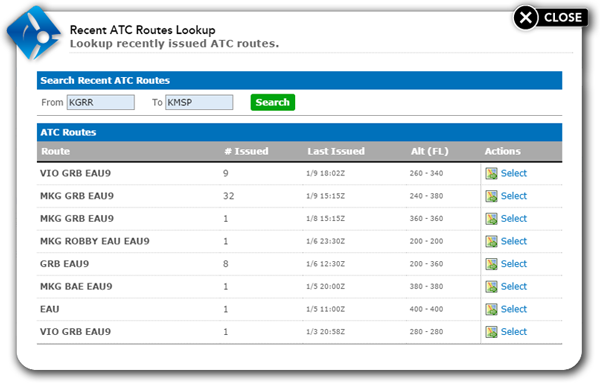
Stay tuned as we will be introducing a number of great new features in the coming weeks! As always, please don't hesitate to contact us should you have any questions about your iFlightPlanner experience...
Thursday, December 11, 2014
Thursday, December 11, 2014 @ 4:01 AM
 Official airport, navigation and chart data for the FAA's 28-day cycle beginning 12/11/14 became current today as of 09:01Z. This includes updated georeferencing data for airport diagrams and instrument approach procedures available in iFlightPlanner for iPad.
Official airport, navigation and chart data for the FAA's 28-day cycle beginning 12/11/14 became current today as of 09:01Z. This includes updated georeferencing data for airport diagrams and instrument approach procedures available in iFlightPlanner for iPad.
Anytime you access iFlightPlanner.com or mobile.iFlightPlanner.com you can be confident that you are seeing the most current and accurate data available. To ensure that iFlightPlanner for iPad is current, simply tap "Check for Updates" in the upper-left corner of the Downloads tab. The app will quickly tell you which packages need to be updated!
The iFlightPlanner Crew
PLAN. FLY. LOG.
Monday, December 8, 2014
Monday, December 8, 2014 @ 8:00 AM
iFlightPlanner for iPad users may now download airport and navigation data as well as aeronautical charts, airport diagrams and terminal procedures for the FAA Data Cycle that goes into effect on December 11, 2014. Simply tap the button in the upper-left corner of the Downloads tab to "Check For Updates".

Pilots using iFlightPlanner.com or mobile.iFlightPlanner.com from their smartphones will see the iFlightPlanner Cloud automatically make the transition to the new data at 9:01Z on December 11.
Monday, December 1, 2014
Monday, December 1, 2014 @ 5:34 PM
Upgrade or extend your iFlightPlanner membership to iFlightPlanner Premium for $69.99 or Premium Plus for $119.99 thru December! That means for less than $10/month you can experience iFlightPlanner Premium Plus, which includes "the best georeferenced airport diagrams and instrument approach procedures available on the iPad" and the fully-integrated flight planning resources at iFlightPlanner.com, for an entire year!

In the middle of your paid subscription with a competitor's flight planning product? No problem! Take advantage of iFlightPlanner's Competitive Trade-Up Program and trade-in your existing subscription. We'll extend your new iFlightPlanner Premium membership by the time remaining on your competitive subscription, up to the length of the iFlightPlanner membership you purchased. Complete details of the program are available at iFlightPlanner.com/Upgrade!
Wednesday, November 26, 2014
Wednesday, November 26, 2014 @ 8:00 AM
 iFlightPlanner, located adjacent to the Ann Arbor Municipal Airport, is now hosting the LiveATC feed for KARB!
iFlightPlanner, located adjacent to the Ann Arbor Municipal Airport, is now hosting the LiveATC feed for KARB!
The LiveATC network, availabe online at LiveATC.net or through iPhone and Android apps, is the world's largest network of streaming audio feeds focused solely on aviation-related communications, currently covering over 800 airports around the world with over 900 different audio feeds and growing daily!
One of the best resources for improving your radio skills is to listen to LiveATC.net. iFlightPlanner is proud to have partnered with LiveATC to make feeds avialable directly via our Airport/Facility Directory.
» LiveATC at KARB
Monday, November 17, 2014
Monday, November 17, 2014 @ 8:00 AM
With iFlightPlanner for iPad you now have the ability to connect your iPad to your favorite flight simulator and unleash the best flight planning and in-flight simulation experience anywhere!

Combining iFlightPlanner, FSXFlight and Lockheed Martin Prepar3D, Microsoft Flight Simulator 2004 or Microsoft Flight Simulator X allows pilots of all realms to plan flights using iFlightPlanner and view those routes in iFlightPlanner for iPad for use in their flight simulator. Once in the virtual cockpit, FSXFlight will push all simulated GPS data to iFlightPlanner for iPad via networked WiFi connection and force the iPad to behave as if it were flying in the same airplane!
If you fly with X-Plane, the FSXFlight plugin(s) are not required and you may connect iFlightPlanner for iPad directly to X-Plane over the same wireless network.
» iFlightPlanner Installation & Setup Guide for FSXFlight
» Connecting X-Plane to iFlightPlanner for iPad, The Details
This feature is already available to all iFlightPlanner Premium members and you can upgrade today for as little as $9.99 per month and experience all that iFlightPlanner has to offer!
Thursday, November 13, 2014
Thursday, November 13, 2014 @ 4:01 AM
 Official airport, navigation and chart data for the FAA's 56-day cycle beginning 11/13/14 became current today as of 09:01Z. This includes updated georeferencing data for airport diagrams and instrument approach procedures available in iFlightPlanner for iPad.
Official airport, navigation and chart data for the FAA's 56-day cycle beginning 11/13/14 became current today as of 09:01Z. This includes updated georeferencing data for airport diagrams and instrument approach procedures available in iFlightPlanner for iPad.
Anytime you access iFlightPlanner.com or mobile.iFlightPlanner.com you can be confident that you are seeing the most current and accurate data available. To ensure that iFlightPlanner for iPad is current, simply tap "Check for Updates" in the upper-left corner of the Downloads tab. The app will quickly tell you which packages need to be updated!
The iFlightPlanner Crew
PLAN. FLY. LOG.
Wednesday, November 12, 2014
Wednesday, November 12, 2014 @ 8:00 AM
Brought to you by MyGoFlight, this video shows you how to take advantage of a discount that is available through IMC Club's relationship with iFlightPlanner. It is also designed to get pilots to think about redundancy concerning their iPad EFB. A pilot should always have a plan B for the unexpected.
Future Quick Tips will focus on ways pilots can fly more safely using today's technology. For more information on the IMC Clubs and their mission of helping pilots master the art of instrument navigation, visit their website at http://www.IMCclubs.org.
Monday, November 10, 2014
Monday, November 10, 2014 @ 8:00 AM
iFlightPlanner for iPad users may now download airport and navigation data as well as aeronautical charts, airport diagrams and terminal procedures for the FAA Data Cycle beginning 11/13. Simply tap the button in the upper-left corner of the Downloads tab to "Check For Updates".

Pilots using iFlightPlanner.com or mobile.iFlightPlanner.com from their smartphones will see the iFlightPlanner Cloud automatically make the transition at 9:01Z on November 13.
Friday, October 17, 2014
Friday, October 17, 2014 @ 8:00 AM
courtesy MyGoFlight
 Now that we have gone to using electronic charts, where do we find what the various chart symbols mean if we have forgotten what they stand for? It used to be that we would turn the chart over and on the back we would find the symbols and the answer was right there.
Now that we have gone to using electronic charts, where do we find what the various chart symbols mean if we have forgotten what they stand for? It used to be that we would turn the chart over and on the back we would find the symbols and the answer was right there.
The answer to any and all chart symbology questions can be found in a single document from the FAA entitled Aeronautical Chart User's Guide. This guide provides an explanation of all VFR and IFR chart terms and symbols and can be found on the FAA website page of digital products.
» Aeronautical Chart User's Guide
Friday, October 3, 2014
Friday, October 3, 2014 @ 8:00 AM
With iFlightPlanner for iPad v2.0 being one of the first comprehensive flight planning apps to fully comply with Apple's iOS 7+ Human Interface Guidelines, some button functionality became less obvious. This Flight Planning Quick Tip shows you how to show and hide the Planner and NavLog consoles on the Flights tab in iFlightPlanner for iPad.
Know that the Planner and NavLog is accessible from all views within the Flights Tab; Map, Certified Weather Brief, Weight & Balance, File and Log views. Full details are available in the iFlightPlanner for iPad v2.0 User Guide or via the Help tab within the app. Should you have any additional questions please don't hesitate to contact us, we're always happy to help!
The iFlightPlanner Crew
PLAN.FLY.LOG.
Friday, September 19, 2014
Friday, September 19, 2014 @ 8:00 AM
Thursday, September 18, 2014
Thursday, September 18, 2014 @ 4:01 AM
 Official FAA data for the 09/18/14 cycle was updated today at 09:01Z, including georeferencing data for official airport diagrams and instrument approach procedures.
Official FAA data for the 09/18/14 cycle was updated today at 09:01Z, including georeferencing data for official airport diagrams and instrument approach procedures.
Anytime you access iFlightPlanner.com or mobile.iFlightPlanner.com you can be confident that you are seeing the most current and accurate data available. To ensure that iFlightPlanner for iPad is current, simply tap "Check for Updates" in the upper-left corner of the Downloads tab. The app will quickly tell you which files need to be updated!
The iFlightPlanner Crew
PLAN. FLY. LOG.
Monday, September 8, 2014
Monday, September 8, 2014 @ 8:00 AM
 We are excited to announce the launch of iFlightPlanner's Competitive Trade-Up Program! This new initiative allows pilots using any competitive flight planning product to trade-in their existing subscription and have the time remaining on it added to their new iFlightPlanner Premium or Premium Plus membership.
We are excited to announce the launch of iFlightPlanner's Competitive Trade-Up Program! This new initiative allows pilots using any competitive flight planning product to trade-in their existing subscription and have the time remaining on it added to their new iFlightPlanner Premium or Premium Plus membership.
Here's How to Trade-Up:
- Purchase an iFlightPlanner Premium or Premium Plus membership.
- Send a picture or screenshot verifying your competitive subscription, including expiration date, to upgrade@iflightplanner.com.
- We'll extend your iFlightPlanner Premium membership by the time remaining on your competitive subscription, up to the length of the iFlightPlanner membership you purchased!
"We continue to push the envelope of cloud-based flight planning technology but understand that it might not make sense to upgrade to a new EFB solution in the middle of a pre-paid subscription," said Andy Matthews, iFlightPlanner's Co-Founder & Director of Business Development. "With the launch of our new trade-up program, we make it incredibly easy for pilots to make the switch and experience all that iFlightPlanner has to offer, both on the web and in the iPad, right away!”
Should you have any questions about the Competitive Upgrade Program, please don't hesitate to contact us!
The iFlightPlanner Crew
PLAN.FLY.LOG.
Thursday, August 21, 2014
Thursday, August 21, 2014 @ 4:01 AM
 Official FAA data for the 08/21/14 cycle was updated today at 09:01Z, including airport diagrams and approach plates.
Official FAA data for the 08/21/14 cycle was updated today at 09:01Z, including airport diagrams and approach plates.
Anytime you access iFlightPlanner.com or mobile.iFlightPlanner.com you can be confident that you are seeing the most current and accurate data available. To ensure that iFlightPlanner for iPad is current, simply tap "Check for Updates" in the upper-left corner of the Downloads tab. The app will quickly tell you which files need to be updated!
The iFlightPlanner Crew
PLAN. FLY. LOG.
Thursday, August 7, 2014
Thursday, August 7, 2014 @ 8:00 AM
Georeferenced Airport Diagrams & Approach Procedures
iFlightPlanner for iPad v2.2, featuring the comprehensive set of georeferenced FAA airport diagrams and instrument approach procedures, is now available for download from the App Store!
As part of this release, the iFlightPlanner Crew developed its own, proprietary georeferencing process so that when viewed as standalone documents, iFlightPlanner for iPad could provide the georeferenced airport diagrams and approach procedures in their original PDF format - fully leveraging the pinch and zoom capabilities of the iPad with crystal clear readability at any zoom level.

The georeferenced functionality is accessible throughout iFlightPlanner for iPad presented by Sennheiser, including its split-screen view, and can be easily placed over iFlightPlanner’s seamless VFR and IFR charts with a single tap of the "Map It" button. Pilots can then use the intuitive mini-menu to quickly search for and switch between other diagrams or approach procedures and adjust the transparency of each.

Anytime you see the aircraft icon in either the Airport/Facility directory or mini-menu (as shown above), that document is available to you as a georeferenced product when GPS is enabled on your device.
All georeferenced airport diagrams and approach procedures are available to iFlightPlanner Premium Plus members, a new membership level introduced to give pilots flying with iFlightPlanner for iPad greater functionality. Premium Plus annual memberships may be purchased for only $119.99 through August (reg. $139.99). Current iFlightPlanner Premium members who wish to upgrade to iFlightPlanner Premium Plus and prorate their existing membership may contact us for details!
Additional features in iFlightPlanner for iPad v2.2 include...
Airports
- Airports without an official FAA airport diagram will now show the A/FD page in the upper left thumbnail area.
Approach Plate Timer
- When viewing approach plates, we improved the usability of the timer by enlarging the tap area to open the timer and preventing the timer from moving up or down when the toolbar is hidden. iFlightPlanner for iPad will also now remember whether you last had the timer open or closed.
RADAR & Satellite Overlays
- You may now change the opacity of the RADAR and Satellite overlays. Simply tap the View/Split Screen Settings button above the map and move the slider. You may also save your default setting for future use!
TAC & IFR Low Charts
- We added an additional native zoom level to both the TAC and IFR Low charts tiles to enhance the readability when zooming in.
Downloads
- Unselected download types now will show as 50% transparent so that you can easily see which downloads will be performed when you tap "Download Updates."
Friday, July 25, 2014
Friday, July 25, 2014 @ 8:00 AM
Our flights are planned and we're ready to depart for AirVenture 2014 with an exciting new version of iFlightPlanner for iPad presented by Sennheiser in tow!
iFlightPlanner Proficiency Seminar
 Join iFlightPlanner Co-Founders Andy Matthews and John Burnside on Wednesday, July 30 at 4:00PM in Forum 8 as they host an interactive proficiency seminar demonstrating the core features and latest enhancements to iFlightPlanner.com and iFlightPlanner for iPad that will allow you to plan more efficiently and fly safer! «SEMINAR DETAILS»
Join iFlightPlanner Co-Founders Andy Matthews and John Burnside on Wednesday, July 30 at 4:00PM in Forum 8 as they host an interactive proficiency seminar demonstrating the core features and latest enhancements to iFlightPlanner.com and iFlightPlanner for iPad that will allow you to plan more efficiently and fly safer! «SEMINAR DETAILS»
Meet the AEROSTARS
 iFlightPlanner is proud to support the AEROSTARS formation aerobatic team, who will be dazzling audiences at AirVenture at speeds over 250mph just a few feet from one another through breathtaking barrel rolls, graceful formation loops and dramatic opposing maneuvers. Like us on Facebook and follow us on Twitter to find out when you can meet the team next week!
iFlightPlanner is proud to support the AEROSTARS formation aerobatic team, who will be dazzling audiences at AirVenture at speeds over 250mph just a few feet from one another through breathtaking barrel rolls, graceful formation loops and dramatic opposing maneuvers. Like us on Facebook and follow us on Twitter to find out when you can meet the team next week!
iFlightPlanner at AirVenture
 The festivities begin on Monday, 7/28 and run through Sunday, 8/3 at the Wittman Regional Airport (KOSH)! The iFlightPlanner Crew has moved from the Sennheiser Aviation tent to Booths 2028 & 2029 just inside Hangar B with an all-new setup to showcase the latest in flight planning technology from iFlightPlanner. «HANGAR B, 2028 & 2029»
The festivities begin on Monday, 7/28 and run through Sunday, 8/3 at the Wittman Regional Airport (KOSH)! The iFlightPlanner Crew has moved from the Sennheiser Aviation tent to Booths 2028 & 2029 just inside Hangar B with an all-new setup to showcase the latest in flight planning technology from iFlightPlanner. «HANGAR B, 2028 & 2029»
AirVenture NOTAM, Arrival/Departure Signs
 The 2014 AirVenture NOTAM specifies codes used to inform ground personnel of your desired parking area at KOSH. You'll need to display one of these signs for your arrival and another for departure based on your aircraft type and parking or camping preference. The iFlightPlanner Crew has prepared the entire set of signs ready for you to print! «NOTAM SIGNS»
The 2014 AirVenture NOTAM specifies codes used to inform ground personnel of your desired parking area at KOSH. You'll need to display one of these signs for your arrival and another for departure based on your aircraft type and parking or camping preference. The iFlightPlanner Crew has prepared the entire set of signs ready for you to print! «NOTAM SIGNS»
We appreciate your continued support of iFlightPlanner, travel safe and we will see you in Oshkosh!
The iFlightPlanner Crew
PLAN. FLY. LOG.
Thursday, July 24, 2014
Thursday, July 24, 2014 @ 4:01 AM
 Official FAA data for the 07/24/14 cycle was updated today at 09:01Z, including airport diagrams and approach plates.
Official FAA data for the 07/24/14 cycle was updated today at 09:01Z, including airport diagrams and approach plates.
Anytime you access iFlightPlanner.com or mobile.iFlightPlanner.com you can be confident that you are seeing the most current and accurate data available. To ensure that iFlightPlanner for iPad is current, simply tap "Check for Updates" in the upper-left corner of the Downloads tab. The app will quickly tell you which files need to be updated!
The iFlightPlanner Crew
PLAN. FLY. LOG.