Wednesday, August 17, 2016
Wednesday, August 17, 2016 @ 8:00 AM
The FAA has again delayed the implementation of the international flight plan form (ICAO) for all civil domestic flights. Barring another postponement, the FAA will eliminate use of the domestic format flight plan and make the transition to ICAO format in January 2017.
ICAO flight plans contain specific information relating to the proposed flight of an aircraft and controllers use them to provide air traffic services based on the capabilities of each aircraft. Today pilots file flight plans in the U.S. under either the domestic or ICAO format, and the use of one format will simplify the process and align U.S. flight plans with ICAO standards.
This flight planning QuickTip will show you how to easily update your iFlightPlanner aircraft profiles and enjoy a seamless transition to the new ICAO flight plan format when creating and filing flight plans with iFlightPlanner. iFlightPlanner is, and has been ready since this change was first proposed in 2012!
As referenced in the video, there is a lot of aircraft-specific information required to file the ICAO flight plans. However, if you are only flying domestically the FAA requires less ICAO data.
The FAA has issued an informal guidance document that highlights changes specific to the international flight plan form that pertain exclusively to flight within the National Airspace System.

Should you have any questions specific to filing ICAO flight plans in iFlightPlanner, please don't hesitate to contact us!
The iFlightPlanner Crew
PLAN. FLY. LOG.
Monday, August 15, 2016
Monday, August 15, 2016 @ 8:00 AM
iFlightPlanner for iPad users may now download airport and navigation data as well as aeronautical charts, georeferenced airport diagrams and terminal procedures for the FAA Data Cycle that goes into effect on August 18, 2016. Simply tap the button in the upper-left corner of the Downloads tab to "Check For Updates".

Pilots using iFlightPlanner.com or mobile.iFlightPlanner.com from their smartphones will see the iFlightPlanner Cloud automatically make the transition to the new data at 9:01Z on August 18.
Thursday, July 21, 2016
Thursday, July 21, 2016 @ 4:01 AM
 Official airport, navigation and chart data for the FAA's 56-day cycle beginning 7/21/16 became current today as of 09:01Z. This includes updated georeferenced data for airport diagrams and instrument approach procedures available in iFlightPlanner for iPad.
Official airport, navigation and chart data for the FAA's 56-day cycle beginning 7/21/16 became current today as of 09:01Z. This includes updated georeferenced data for airport diagrams and instrument approach procedures available in iFlightPlanner for iPad.
Anytime you access iFlightPlanner.com or mobile.iFlightPlanner.com you can be confident that you are seeing the most current and accurate data available. To ensure that iFlightPlanner for iPad is current, simply tap "Check for Updates" in the upper-left corner of the Downloads tab. The app will quickly tell you which packages need to be updated!
The iFlightPlanner Crew
PLAN. FLY. LOG.
Monday, July 18, 2016
Monday, July 18, 2016 @ 8:00 AM
iFlightPlanner for iPad users may now download airport and navigation data as well as aeronautical charts, georeferenced airport diagrams and terminal procedures for the FAA Data Cycle that goes into effect on July 21, 2016. Simply tap the button in the upper-left corner of the Downloads tab to "Check For Updates".

Pilots using iFlightPlanner.com or mobile.iFlightPlanner.com from their smartphones will see the iFlightPlanner Cloud automatically make the transition to the new data at 9:01Z on July 21.
Monday, June 20, 2016
Monday, June 20, 2016 @ 8:00 AM
iFlightPlanner for iPad users may now download airport and navigation data as well as aeronautical charts, georeferenced airport diagrams and terminal procedures for the FAA Data Cycle that goes into effect on June 23, 2016. Simply tap the button in the upper-left corner of the Downloads tab to "Check For Updates".

Pilots using iFlightPlanner.com or mobile.iFlightPlanner.com from their smartphones will see the iFlightPlanner Cloud automatically make the transition to the new data at 9:01Z on June 23.
Monday, May 23, 2016
Monday, May 23, 2016 @ 8:00 AM
iFlightPlanner for iPad users may now download airport and navigation data as well as aeronautical charts, georeferenced airport diagrams and terminal procedures for the FAA Data Cycle that goes into effect on May 26, 2016. Simply tap the button in the upper-left corner of the Downloads tab to "Check For Updates".

Pilots using iFlightPlanner.com or mobile.iFlightPlanner.com from their smartphones will see the iFlightPlanner Cloud automatically make the transition to the new data at 9:01Z on May 26.
Thursday, April 28, 2016
Thursday, April 28, 2016 @ 4:01 AM
 Official airport, navigation and chart data for the FAA's 28-day cycle beginning 4/28/16 became current today as of 09:01Z. This includes updated georeferenced data for airport diagrams and instrument approach procedures available in iFlightPlanner for iPad.
Official airport, navigation and chart data for the FAA's 28-day cycle beginning 4/28/16 became current today as of 09:01Z. This includes updated georeferenced data for airport diagrams and instrument approach procedures available in iFlightPlanner for iPad.
Anytime you access iFlightPlanner.com or mobile.iFlightPlanner.com you can be confident that you are seeing the most current and accurate data available. To ensure that iFlightPlanner for iPad is current, simply tap "Check for Updates" in the upper-left corner of the Downloads tab. The app will quickly tell you which packages need to be updated!
The iFlightPlanner Crew
PLAN. FLY. LOG.
Monday, April 25, 2016
Monday, April 25, 2016 @ 8:00 AM
iFlightPlanner for iPad users may now download airport and navigation data as well as aeronautical charts, georeferenced airport diagrams and terminal procedures for the FAA Data Cycle that goes into effect on April 28, 2016. Simply tap the button in the upper-left corner of the Downloads tab to "Check For Updates".

Pilots using iFlightPlanner.com or mobile.iFlightPlanner.com from their smartphones will see the iFlightPlanner Cloud automatically make the transition to the new data at 9:01Z on April 28.
Friday, April 8, 2016
Friday, April 8, 2016 @ 8:00 AM
Not planning with an iFlightPlanner Premium or iFlightPlanner Premium Plus membership is likely costing you - using these four simple planning tools will help save you fuel, time, and money every time you fly!
Detailed Aircraft Performance Profiles
iFlightPlanner offers the most detailed aircraft performance profiles of any flight planning solution. Not only can you input performance data by altitude, but as an iFlightPlanner Premium or iFlightPlanner Premium Plus member, you're able to create and plan usingmultiple performance profiles that will maximize your aircraft's range or cruise speed. The flight planner is so robust that it interpolates aircraft performance based on all available data, and gets more precise as you add details to the profile for each altitude.
Do you have performance profiles that you've perfected for your aircraft? Let us know, the iFlightPlanner Crew will be happy to help add it to your account!

Altitude Efficiency Comparison Tool
Leveraging your detailed aircraft performance profiles, iFlightPlanner can compare every altitude (up to your aircraft's maximum) to identify the quickest, and most fuel-efficient altitudes for your flight. Simply click the Compare Altitudes button in the online Flight Wizard or in iFlightPlanner for iPad to discover the fuel savings waiting for you enroute!

Aircraft Fuel Range Mapping
Instantly see if you can reach your destination non-stop, or know when you'll begin burning your predetermined reserve fuel with our fuel range identifiers. The orange marker shows where you'll tap into your reserve, while the red marker indicates the maximum range of your aircraft given your route, aircraft performance, and forecasted winds. Each fuel setting is available when editing an aircraft from your My Aircraft list, allowing the markers to appear on the map automatically for iFlightPlanner Premium and iFlightPlanner Premium Plus members.

Graphical Fuel Price Map Layers
Turn on the fuel price layers in any of our interactive maps, including iFlightPlanner for iPad, to get a look at the most recently reported fuel prices across the country. Each fuel price links to our comprehensive Airport/Facility Directory for each airport, complete with FBO details, runway information, and printable airport diagrams and instrument approach procedures.

Using another EFB but want to switch to iFlightPlanner and take advantage of these great features? Our Competitive Upgrade Program allows you to trade-in your existing subscription and have the time remaining on it added to your new iFlightPlanner Premium or Premium Plus membership.
If you have any questions, please send us a message. We are always happy to help and want you to get the most out of your iFlightPlanner experience!
Thursday, March 31, 2016
Thursday, March 31, 2016 @ 4:01 AM
 Official airport, navigation and chart data for the FAA's 56-day cycle beginning 3/31/16 became current today as of 09:01Z. This includes updated georeferenced data for airport diagrams and instrument approach procedures available in iFlightPlanner for iPad.
Official airport, navigation and chart data for the FAA's 56-day cycle beginning 3/31/16 became current today as of 09:01Z. This includes updated georeferenced data for airport diagrams and instrument approach procedures available in iFlightPlanner for iPad.
Anytime you access iFlightPlanner.com or mobile.iFlightPlanner.com you can be confident that you are seeing the most current and accurate data available. To ensure that iFlightPlanner for iPad is current, simply tap "Check for Updates" in the upper-left corner of the Downloads tab. The app will quickly tell you which packages need to be updated!
The iFlightPlanner Crew
PLAN. FLY. LOG.
Monday, March 28, 2016
Monday, March 28, 2016 @ 8:00 AM
iFlightPlanner for iPad users may now download airport and navigation data as well as aeronautical charts, georeferenced airport diagrams and terminal procedures for the FAA Data Cycle that goes into effect on March 31, 2016. Simply tap the button in the upper-left corner of the Downloads tab to "Check For Updates".

Pilots using iFlightPlanner.com or mobile.iFlightPlanner.com from their smartphones will see the iFlightPlanner Cloud automatically make the transition to the new data at 9:01Z on March 31.
Monday, February 29, 2016
Monday, February 29, 2016 @ 8:00 AM
iFlightPlanner for iPad users may now download airport and navigation data as well as aeronautical charts, georeferenced airport diagrams and terminal procedures for the FAA Data Cycle that goes into effect on March 3, 2016. Simply tap the button in the upper-left corner of the Downloads tab to "Check For Updates".

Pilots using iFlightPlanner.com or mobile.iFlightPlanner.com from their smartphones will see the iFlightPlanner Cloud automatically make the transition to the new data at 9:01Z on March 3.
Monday, February 1, 2016
Monday, February 1, 2016 @ 8:00 AM
iFlightPlanner for iPad users may now download airport and navigation data as well as aeronautical charts, georeferenced airport diagrams and terminal procedures for the FAA Data Cycle that goes into effect on February 4, 2016. Simply tap the button in the upper-left corner of the Downloads tab to "Check For Updates".

Pilots using iFlightPlanner.com or mobile.iFlightPlanner.com from their smartphones will see the iFlightPlanner Cloud automatically make the transition to the new data at 9:01Z on February 4.
Thursday, January 7, 2016
Thursday, January 7, 2016 @ 4:01 AM
 Official airport, navigation and chart data for the FAA's 28-day cycle beginning 1/7/16 became current today as of 09:01Z. This includes updated georeferenced data for airport diagrams and instrument approach procedures available in iFlightPlanner for iPad.
Official airport, navigation and chart data for the FAA's 28-day cycle beginning 1/7/16 became current today as of 09:01Z. This includes updated georeferenced data for airport diagrams and instrument approach procedures available in iFlightPlanner for iPad.
Anytime you access iFlightPlanner.com or mobile.iFlightPlanner.com you can be confident that you are seeing the most current and accurate data available. To ensure that iFlightPlanner for iPad is current, simply tap "Check for Updates" in the upper-left corner of the Downloads tab. The app will quickly tell you which packages need to be updated!
The iFlightPlanner Crew
PLAN. FLY. LOG.
Monday, January 4, 2016
Monday, January 4, 2016 @ 8:00 AM
iFlightPlanner for iPad users may now download airport and navigation data as well as aeronautical charts, georeferenced airport diagrams and terminal procedures for the FAA Data Cycle that goes into effect on January 7, 2016. Simply tap the button in the upper-left corner of the Downloads tab to "Check For Updates".

Pilots using iFlightPlanner.com or mobile.iFlightPlanner.com from their smartphones will see the iFlightPlanner Cloud automatically make the transition to the new data at 9:01Z on January 7.
Monday, December 21, 2015
Monday, December 21, 2015 @ 8:00 AM
The iFlightPlanner Crew is excited to announce that we will be fully supporting the Bad Elf ADS-B receivers at product launch!
In 2010, Bad Elf brought aviation-grade GPS to the iPad. The Bad Elf GPS receivers became the best selling Apple approved external GPS accessory providing high performance GPS data to location-based iOS applications. Now Bad Elf is announcing their affordable ADS-B weather and traffic receiver with support from Kickstarter.

After five years of portable ADS-B receivers being on the market, less than 10% of pilots are flying with real-time, subscription-free weather and traffic in the cockpit. They cite high price and restricted compatibility as the two main reasons that they have not yet purchased an ADS-B receiver.
With Bad Elf taking a fresh approach and building their ADS-B receiver around open standards, iFlightPlanner is fully on board. We’ve never been a fan of exclusivity and we absolutely love the path that Bad Elf and others are forging with ADS-B device interoperability. Together we recognize that pilots want a choice, and a chance to find the solution that best suits their needs.

The next version of iFlightPlanner for iPad is in the final stages of testing, and we've pushed its release back to include this new opportunity with Bad Elf. Including the to-be-released Bad Elf ADS-B device, iFlightPlanner for iPad will support ADS-B connectivity for nine different manufacturers and at least thirteen different receivers, including both portable devices and certified ADS-B installations.
Be sure to keep an eye on the iFlightPlanner Blog for the latest updates on iFlightPlanner, as well as Kickstarter to learn more about the Bad Elf campaign!
Monday, December 7, 2015
Monday, December 7, 2015 @ 8:00 AM
iFlightPlanner for iPad users may now download airport and navigation data as well as aeronautical charts, georeferenced airport diagrams and terminal procedures for the FAA Data Cycle that goes into effect on December 10, 2015. Simply tap the button in the upper-left corner of the Downloads tab to "Check For Updates".

Pilots using iFlightPlanner.com or mobile.iFlightPlanner.com from their smartphones will see the iFlightPlanner Cloud automatically make the transition to the new data at 9:01Z on December 10.
Monday, November 9, 2015
Monday, November 9, 2015 @ 4:01 AM
iFlightPlanner for iPad users may now download airport and navigation data as well as aeronautical charts, georeferenced airport diagrams and terminal procedures for the FAA Data Cycle that goes into effect on November 12, 2015. Simply tap the button in the upper-left corner of the Downloads tab to "Check For Updates".

Pilots using iFlightPlanner.com or mobile.iFlightPlanner.com from their smartphones will see the iFlightPlanner Cloud automatically make the transition to the new data at 9:01Z on November 12.
Monday, October 12, 2015
Monday, October 12, 2015 @ 8:00 AM
iFlightPlanner for iPad users may now download airport and navigation data as well as aeronautical charts, georeferenced airport diagrams and terminal procedures for the FAA Data Cycle that goes into effect on October 15, 2015. Simply tap the button in the upper-left corner of the Downloads tab to "Check For Updates".

Pilots using iFlightPlanner.com or mobile.iFlightPlanner.com from their smartphones will see the iFlightPlanner Cloud automatically make the transition to the new data at 9:01Z on October 15.
Friday, October 9, 2015
Friday, October 9, 2015 @ 8:00 AM
 Andy Matthews is a competitive innovator who is not afraid of following his passion. He’s not afraid of heights either, and has the pilot’s license to prove it. After spending nine years as a professional golfer, Andy co-founded iFlightPlanner, an Ann Arbor-based company that provides aviation weather and cloud-based flight planning resources for private and corporate pilots. He recently met with the University of Michigan Center for Entrepreneurship’s Eric Bacyinski to talk about how taking risks has taken him around the world, and why he turned his passion for aviation into a startup.
Andy Matthews is a competitive innovator who is not afraid of following his passion. He’s not afraid of heights either, and has the pilot’s license to prove it. After spending nine years as a professional golfer, Andy co-founded iFlightPlanner, an Ann Arbor-based company that provides aviation weather and cloud-based flight planning resources for private and corporate pilots. He recently met with the University of Michigan Center for Entrepreneurship’s Eric Bacyinski to talk about how taking risks has taken him around the world, and why he turned his passion for aviation into a startup.
» Risk Without Fear: How U-M Alum Andy Matthews Jumped from Links to Aviation
Wednesday, August 19, 2015
Wednesday, August 19, 2015 @ 8:00 AM
Celebrate National Aviation Day with a number of all-new planning functions you'll find on our freely accessible aviation charts interface, iFlightPlanner.com/AviationCharts!
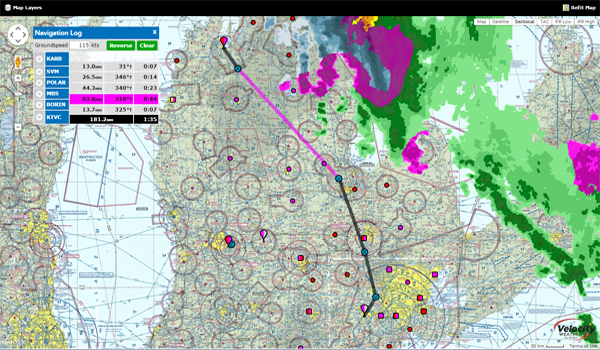
- Pressing enter key when the cursor is in route box plans the route
- Added "GS" parameter for groundspeed in the Permalink
- Clicking a waypoint ID in the Nav Log will zoom to that location on the map
- Clicking Total Distance or Total Time in the Nav Log zooms out to the full route
- Mousing over a route line now highlights the corresponding Nav Log segment
- Waypoints may be reordered in the Nav Log by dragging and dropping
- Most changes now result in an immediate route recalculation
- Previous map type, route and groundspeed are now restored via cookies

All of these upgrades came as the direct result of feedback we received from pilots all across the country, and they have helped set the foundation for an exciting new partnership that we will be announcing very soon, so stay tuned!
Monday, August 3, 2015
Monday, August 3, 2015 @ 8:00 AM
On July 31 we launched the latest enhancements to iFlightPlanner.com. As part of this update, we introduced updated maps functionality that is part of our ongoing effort to unify the user experiences found online and in iFlightPlanner for iPad. The most noticeable feature change is the Location menu that is revealed when clicking anywhere on the map, allowing a lat/lon, airport, navaid or custom location to be added to a route with a single click. This same menu will also allow you to access iFlightPlanner's graphical airspace functionality by clicking the adjacent Airspace button.

The nearby airports, navaids and custom locations can also be accessed by rubberbanding any existing waypoint or route segment to a new location. This new flight planning functionality, aside from mirroring the usability of iFlightPlanner for iPad, is aimed at making the flight planning processes simpler and more efficient.
Should you have any questions about using this, or any other feature found in iFlightPlanner, please don't hesitate to contact us!
The iFlightPlanner Crew
PLAN. FLY. LOG.
Monday, July 13, 2015
Monday, July 13, 2015 @ 8:00 AM
iFlightPlanner's freely accessible Aviation Charts now feature the ability to quickly retrieve a certified weather brief and file a flight plan. Tasks previously reserved for our Flight Wizard are now a single click away!

Thanks to a recent feature request in the iFlightPlanner Forums we were able to enhance one of our most frequented online resources and improve the experience of planning with iFlightPlanner. As always, should you have any questions or would like to share an idea for a new feature, please don't hesitate to contact us! We look forward to hearing from you.
The iFlightPlanner Crew
PLAN. FLY. LOG.
Monday, June 29, 2015
Monday, June 29, 2015 @ 8:00 AM
With the most recent update to LiveATC.net, web-based listeners now have direct access to iFlightPlanner's free online aviation charts and weather overlays. Simply click through to the Airport Info, VFR Sectional or IFR Low Enroute charts in the facility details.

Wednesday, June 10, 2015
Wednesday, June 10, 2015 @ 8:00 AM
During Apple's Worldwide Developer Conference (WWDC) keynote yesterday, Apple announced iOS 8.4 which is expected to be available by June 30th and include a fix for the bug affecting external GPS receiver accessories.

Although everyone, including the elves at Bad Elf, had hoped for a 8.3.1 update or 8.4 release to launch much sooner there is confidence in the fact that a firm date has finally been announced.
» More at BadElf.com
Monday, April 20, 2015
Monday, April 20, 2015 @ 8:00 AM
 It's going to be a busy week at Lakeland Linder Regional Airport (KLAL) for SUN 'n FUN! Be sure to tune in to LiveATC.net for ten (10) great audio streams, including SUN 'n FUN Radio and the USAF Thunderbirds!
It's going to be a busy week at Lakeland Linder Regional Airport (KLAL) for SUN 'n FUN! Be sure to tune in to LiveATC.net for ten (10) great audio streams, including SUN 'n FUN Radio and the USAF Thunderbirds!
LiveATC.net provides a quick and easy way to listen in on live conversations between pilots and air traffic controllers near many airports around the world. It lets you easily browse by U.S. state, Canadian province, or by country to find an airport of interest.
Wednesday, April 1, 2015
Wednesday, April 1, 2015 @ 8:00 AM
In need of a great resource to get a quick look at a route and the weather and charts along the way? Check out the freely accessible Aviation Charts resource available at iFlightPlanner.com/AviationCharts! No joke. There you'll find the complete set of U.S. Sectional, TAC and IFR Low/High Enroute Charts in the familiar Google Maps interface, updated every 28-days with data direct from the FAA!
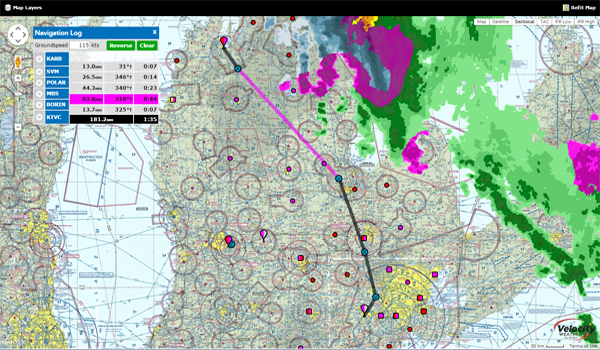
It includes the same Map Layers menu used in our Flight Planning Wizard (upper-left corner) to allow you to overlay hi-resolution RADAR and satellite imagery, as well as fuel prices, enroute conditions, graphical AIRMETs, SIGMETs, and features interactive layers for all Special Use Airspace (SUA). You can even share routes with your fellow pilots via email or your favorite social media outlet using the 'Permalink' button!
Wednesday, March 4, 2015
Wednesday, March 4, 2015 @ 10:31 AM
As described in an earlier iFlightPlanner Blog post, you have the ability to connect connect your iPad to your favorite flight simulator and make iFlightPlanner for iPad behave as if it were flying in the virtual skies with you!
The iFlightPlanner Installation & Setup Guide available in that post was a little soft on the details on how to connect with X-Plane so we're here to offer some clarification for our iFlightPlanner Premium members who are taking advantage of this functionality that's included in their memberships. Know that you will only need to refer to the step-by-step instructions starting on on Page 3, beginning with Step 8, as X-Plane does not require the FSXFlight Plugin.

In X-Plane you will want to go to Settings > Net Connections > iPhone/iPad Tab and select "send AHRS data to ForeFlight, WingX Pro, SkyDemon or FlyQ on ONE iPad or iPhone" or "send AHRS data to ForeFlight, WingX Pro, SkyDemon or FlyQ on ALL iPads or iPhones" (see additional screenshot). If you select "ONE iPad or iPhone, be sure and note the IP address shown in the virtual GPS setting within iFlightPlanner for iPad for the correct IP address. Once in iFlightPlanner for iPad simply select the Simulator GPS setting from the Settings menu and you'll be on your way!
As always, please don't hesitate to let us know if you have any questions. There is a thread in the iFlightPlanner Forums with some great conversation and feedback on how pilots are using iFlightPlanner in the virtual cockpit and we invite you to join in!
The iFlightPlanner Crew
PLAN. FLY. LOG.
Wednesday, February 11, 2015
Wednesday, February 11, 2015 @ 8:00 AM
Did you know that you can now customize your logbook categories in iFlightPlanner? We know that every pilot flies differently and that's why we created a new feature that allows you to set custom names for the Other 1, Other 2 and Other 3 fields in your iFlightPlanner Logbook. A permanent field to log water landings has also been added thanks to some great feedback we received from one of our newest members!

These settings are available to all members in the Logbook Settings section of your Aviation Profile,. Simply type the name you would like to use for each category and click the green, "Save My Profile" button at the bottom of the screen. These names will be immediately avialable on iFlightPlanner.com and will be pushed to iFlightPlanner for iPad with the release of v2.3, coming soon!
Should you have any questions about these, or any of the other features available on iFlightPlanner, please don't hesitate to contact us!
Wednesday, January 28, 2015
Wednesday, January 28, 2015 @ 8:00 AM
Not only can you choose your default auto-routing method, iFlightPlanner now allows you to customize your flight planning experience with your preferred type of aviation chart! Each time you access iFlightPlanner the chart you use most in your flight planning - VFR Sectional, TAC, IFR Low, IFR High, Street Map, Satellite or Hybrid will automatically be displayed.

These settings are available to all members in the Flight Wizard Options section of your Aviation Profile. There you will also be able to format how latitude/longitude is displayed throughout iFlightPlanner as well as default settings for your Digital Logbook and Weight & Balance Calculator.
Should you have any questions about these, or any of the other features available on iFlightPlanner, please don't hesitate to contact us!
Wednesday, January 14, 2015
Wednesday, January 14, 2015 @ 8:00 AM
The iFlightPlanner Crew recently expanded our implementation of Velocity WEATHER by Baron to include the freely accessible aviation charts available online at iFlightPlanner.com/AviationCharts and those found as part of the iFlightPlanner Airport Weather Center and Flight Wizard for registered members.
Available map layers now include hi-resolution RADAR, Infrared and Visible Satellite imagery, all of which can be synchronized for a comprehensive visual representation of current meteorological conditions and match the presentation found in iFlightPlanner for iPad. Use the Map Layers menu in the upper-left corner of the Google Maps interface to access these great new mapping features!

Should you have any questions about this, or any of the features available to you as a Free, Premium or Premium Plus member, please don't hesitate to contact us!
Friday, January 9, 2015
Friday, January 9, 2015 @ 8:00 AM
Pilots who indicate they would like to receive confirmation that their IFR flight plan has been filed will now also receive notifications of any route modifications made by ATC.
This enhancement, made possible by CSC DUATS, is available to all iFlightPlanner members regardless of one's membership type! Simply check the appropriate box on the flight plan filing screen in iFlightPlanner for iPad or iFlightPlanner.com (shown) and messages will be sent via email or text accordingly.

The route change notifications expands on the existing functionality pilots have to easily search for and plan any route issued by ATC within the past thirty (30) days. Choosing "Recent ATC Route" as your routing method will produce a list of routes that you are likely to receive clearance for between your departure and destination airports. In addition to the exact routing, you'll see the number of times that route has been issued, the date and time of last issuance and the altitude(s) for which it was cleared. Selecting a route will automatically populate the details of that route into the online Flight Wizard or Planning Console in iFlightPlanner for iPad.
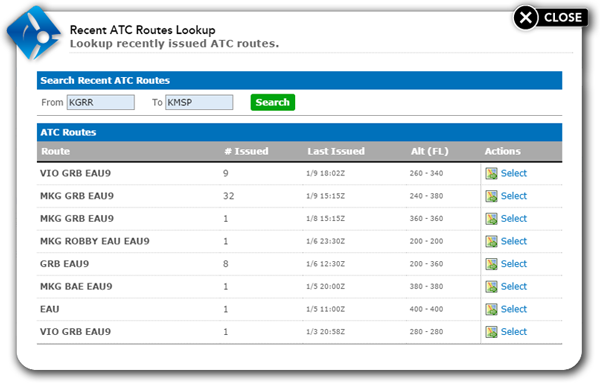
Stay tuned as we will be introducing a number of great new features in the coming weeks! As always, please don't hesitate to contact us should you have any questions about your iFlightPlanner experience...
Monday, December 15, 2014
Monday, December 15, 2014 @ 8:00 AM

Dovetail Games gave flight sim fans a lift for the holiday season with the announcement that Microsoft Flight Simulator X: Steam Edition will launch on December 18 at a spectacular introductory price.
Microsoft Flight Simulator X: Steam Edition delivers an authentically accurate aerial experience for simulation enthusiasts and those with a passion for all things flight. Pilots can climb into the cockpits of over twenty aircraft, from commercial and fighter jets to single-engine private planes and helicopters. More than 80 missions will test players in a variety of ways, including search and rescue challenges, test pilot scenarios, races and more. The game features updated multiplayer functionality, Windows 8.1 support and over 24,000 airports, delivering a beautiful, connected world and vast horizon begging to be explored.
» iFlightPlanner Integration with Microsoft Flight Simulator, X-Plane
Wednesday, November 26, 2014
Wednesday, November 26, 2014 @ 8:00 AM
 iFlightPlanner, located adjacent to the Ann Arbor Municipal Airport, is now hosting the LiveATC feed for KARB!
iFlightPlanner, located adjacent to the Ann Arbor Municipal Airport, is now hosting the LiveATC feed for KARB!
The LiveATC network, availabe online at LiveATC.net or through iPhone and Android apps, is the world's largest network of streaming audio feeds focused solely on aviation-related communications, currently covering over 800 airports around the world with over 900 different audio feeds and growing daily!
One of the best resources for improving your radio skills is to listen to LiveATC.net. iFlightPlanner is proud to have partnered with LiveATC to make feeds avialable directly via our Airport/Facility Directory.
» LiveATC at KARB
Monday, November 17, 2014
Monday, November 17, 2014 @ 8:00 AM
With iFlightPlanner for iPad you now have the ability to connect your iPad to your favorite flight simulator and unleash the best flight planning and in-flight simulation experience anywhere!

Combining iFlightPlanner, FSXFlight and Lockheed Martin Prepar3D, Microsoft Flight Simulator 2004 or Microsoft Flight Simulator X allows pilots of all realms to plan flights using iFlightPlanner and view those routes in iFlightPlanner for iPad for use in their flight simulator. Once in the virtual cockpit, FSXFlight will push all simulated GPS data to iFlightPlanner for iPad via networked WiFi connection and force the iPad to behave as if it were flying in the same airplane!
If you fly with X-Plane, the FSXFlight plugin(s) are not required and you may connect iFlightPlanner for iPad directly to X-Plane over the same wireless network.
» iFlightPlanner Installation & Setup Guide for FSXFlight
» Connecting X-Plane to iFlightPlanner for iPad, The Details
This feature is already available to all iFlightPlanner Premium members and you can upgrade today for as little as $9.99 per month and experience all that iFlightPlanner has to offer!
Friday, October 3, 2014
Friday, October 3, 2014 @ 8:00 AM
With iFlightPlanner for iPad v2.0 being one of the first comprehensive flight planning apps to fully comply with Apple's iOS 7+ Human Interface Guidelines, some button functionality became less obvious. This Flight Planning Quick Tip shows you how to show and hide the Planner and NavLog consoles on the Flights tab in iFlightPlanner for iPad.
Know that the Planner and NavLog is accessible from all views within the Flights Tab; Map, Certified Weather Brief, Weight & Balance, File and Log views. Full details are available in the iFlightPlanner for iPad v2.0 User Guide or via the Help tab within the app. Should you have any additional questions please don't hesitate to contact us, we're always happy to help!
The iFlightPlanner Crew
PLAN.FLY.LOG.
Thursday, September 18, 2014
Thursday, September 18, 2014 @ 4:01 AM
 Official FAA data for the 09/18/14 cycle was updated today at 09:01Z, including georeferencing data for official airport diagrams and instrument approach procedures.
Official FAA data for the 09/18/14 cycle was updated today at 09:01Z, including georeferencing data for official airport diagrams and instrument approach procedures.
Anytime you access iFlightPlanner.com or mobile.iFlightPlanner.com you can be confident that you are seeing the most current and accurate data available. To ensure that iFlightPlanner for iPad is current, simply tap "Check for Updates" in the upper-left corner of the Downloads tab. The app will quickly tell you which files need to be updated!
The iFlightPlanner Crew
PLAN. FLY. LOG.
Wednesday, September 10, 2014
Wednesday, September 10, 2014 @ 8:00 AM
iFlightPlanner was just featured on a recent episode of AIRBORNE, the Aero-News Network’s award-winning, thrice weekly, aviation and aerospace news program. You can access a syndicated copy of the webcast here on YouTube…
The episode features iFlightPlanners announcement of its Competitive Trade-Up Program, a new initiative allows pilots using any competitive flight planning product to trade-in their existing subscription and have the time remaining on it added to their new iFlightPlanner Premium or Premium Plus membership.
» Competitive Trade-Up Program
Monday, September 8, 2014
Monday, September 8, 2014 @ 8:00 AM
 We are excited to announce the launch of iFlightPlanner's Competitive Trade-Up Program! This new initiative allows pilots using any competitive flight planning product to trade-in their existing subscription and have the time remaining on it added to their new iFlightPlanner Premium or Premium Plus membership.
We are excited to announce the launch of iFlightPlanner's Competitive Trade-Up Program! This new initiative allows pilots using any competitive flight planning product to trade-in their existing subscription and have the time remaining on it added to their new iFlightPlanner Premium or Premium Plus membership.
Here's How to Trade-Up:
- Purchase an iFlightPlanner Premium or Premium Plus membership.
- Send a picture or screenshot verifying your competitive subscription, including expiration date, to upgrade@iflightplanner.com.
- We'll extend your iFlightPlanner Premium membership by the time remaining on your competitive subscription, up to the length of the iFlightPlanner membership you purchased!
"We continue to push the envelope of cloud-based flight planning technology but understand that it might not make sense to upgrade to a new EFB solution in the middle of a pre-paid subscription," said Andy Matthews, iFlightPlanner's Co-Founder & Director of Business Development. "With the launch of our new trade-up program, we make it incredibly easy for pilots to make the switch and experience all that iFlightPlanner has to offer, both on the web and in the iPad, right away!”
Should you have any questions about the Competitive Upgrade Program, please don't hesitate to contact us!
The iFlightPlanner Crew
PLAN.FLY.LOG.
Friday, September 5, 2014
Friday, September 5, 2014 @ 8:00 AM
 The AEROSTARS Formation Aerobatic Team, proud supporters of iFlightPlanner, will be performing this Saturday, September 6 at the Wings Over Waukegan airshow in southern Wisconsin.
The AEROSTARS Formation Aerobatic Team, proud supporters of iFlightPlanner, will be performing this Saturday, September 6 at the Wings Over Waukegan airshow in southern Wisconsin.
This year organizers and performers will commemorate the 70th anniversary of D-Day, an event which changed the course of WWII and set the Allied Forces on their path to victory, with the intent of helping younger generations understand that air power was an integral force in the Allies' success and instill an appreciation for aviation. Viewers will witness great flight performances by the world-renowned aerobatic pilots flying eye-catching vintage military craft, such as the P-51 Mustang, F-86 Sabre and Yak-52TW flown by the AEROSTARS.
» Wings Over Waukegan
Thursday, August 21, 2014
Thursday, August 21, 2014 @ 4:01 AM
 Official FAA data for the 08/21/14 cycle was updated today at 09:01Z, including airport diagrams and approach plates.
Official FAA data for the 08/21/14 cycle was updated today at 09:01Z, including airport diagrams and approach plates.
Anytime you access iFlightPlanner.com or mobile.iFlightPlanner.com you can be confident that you are seeing the most current and accurate data available. To ensure that iFlightPlanner for iPad is current, simply tap "Check for Updates" in the upper-left corner of the Downloads tab. The app will quickly tell you which files need to be updated!
The iFlightPlanner Crew
PLAN. FLY. LOG.
Thursday, August 7, 2014
Thursday, August 7, 2014 @ 8:00 AM
Georeferenced Airport Diagrams & Approach Procedures
iFlightPlanner for iPad v2.2, featuring the comprehensive set of georeferenced FAA airport diagrams and instrument approach procedures, is now available for download from the App Store!
As part of this release, the iFlightPlanner Crew developed its own, proprietary georeferencing process so that when viewed as standalone documents, iFlightPlanner for iPad could provide the georeferenced airport diagrams and approach procedures in their original PDF format - fully leveraging the pinch and zoom capabilities of the iPad with crystal clear readability at any zoom level.

The georeferenced functionality is accessible throughout iFlightPlanner for iPad presented by Sennheiser, including its split-screen view, and can be easily placed over iFlightPlanner’s seamless VFR and IFR charts with a single tap of the "Map It" button. Pilots can then use the intuitive mini-menu to quickly search for and switch between other diagrams or approach procedures and adjust the transparency of each.

Anytime you see the aircraft icon in either the Airport/Facility directory or mini-menu (as shown above), that document is available to you as a georeferenced product when GPS is enabled on your device.
All georeferenced airport diagrams and approach procedures are available to iFlightPlanner Premium Plus members, a new membership level introduced to give pilots flying with iFlightPlanner for iPad greater functionality. Premium Plus annual memberships may be purchased for only $119.99 through August (reg. $139.99). Current iFlightPlanner Premium members who wish to upgrade to iFlightPlanner Premium Plus and prorate their existing membership may contact us for details!
Additional features in iFlightPlanner for iPad v2.2 include...
Airports
- Airports without an official FAA airport diagram will now show the A/FD page in the upper left thumbnail area.
Approach Plate Timer
- When viewing approach plates, we improved the usability of the timer by enlarging the tap area to open the timer and preventing the timer from moving up or down when the toolbar is hidden. iFlightPlanner for iPad will also now remember whether you last had the timer open or closed.
RADAR & Satellite Overlays
- You may now change the opacity of the RADAR and Satellite overlays. Simply tap the View/Split Screen Settings button above the map and move the slider. You may also save your default setting for future use!
TAC & IFR Low Charts
- We added an additional native zoom level to both the TAC and IFR Low charts tiles to enhance the readability when zooming in.
Downloads
- Unselected download types now will show as 50% transparent so that you can easily see which downloads will be performed when you tap "Download Updates."
Friday, July 25, 2014
Friday, July 25, 2014 @ 8:00 AM
Our flights are planned and we're ready to depart for AirVenture 2014 with an exciting new version of iFlightPlanner for iPad presented by Sennheiser in tow!
iFlightPlanner Proficiency Seminar
 Join iFlightPlanner Co-Founders Andy Matthews and John Burnside on Wednesday, July 30 at 4:00PM in Forum 8 as they host an interactive proficiency seminar demonstrating the core features and latest enhancements to iFlightPlanner.com and iFlightPlanner for iPad that will allow you to plan more efficiently and fly safer! «SEMINAR DETAILS»
Join iFlightPlanner Co-Founders Andy Matthews and John Burnside on Wednesday, July 30 at 4:00PM in Forum 8 as they host an interactive proficiency seminar demonstrating the core features and latest enhancements to iFlightPlanner.com and iFlightPlanner for iPad that will allow you to plan more efficiently and fly safer! «SEMINAR DETAILS»
Meet the AEROSTARS
 iFlightPlanner is proud to support the AEROSTARS formation aerobatic team, who will be dazzling audiences at AirVenture at speeds over 250mph just a few feet from one another through breathtaking barrel rolls, graceful formation loops and dramatic opposing maneuvers. Like us on Facebook and follow us on Twitter to find out when you can meet the team next week!
iFlightPlanner is proud to support the AEROSTARS formation aerobatic team, who will be dazzling audiences at AirVenture at speeds over 250mph just a few feet from one another through breathtaking barrel rolls, graceful formation loops and dramatic opposing maneuvers. Like us on Facebook and follow us on Twitter to find out when you can meet the team next week!
iFlightPlanner at AirVenture
 The festivities begin on Monday, 7/28 and run through Sunday, 8/3 at the Wittman Regional Airport (KOSH)! The iFlightPlanner Crew has moved from the Sennheiser Aviation tent to Booths 2028 & 2029 just inside Hangar B with an all-new setup to showcase the latest in flight planning technology from iFlightPlanner. «HANGAR B, 2028 & 2029»
The festivities begin on Monday, 7/28 and run through Sunday, 8/3 at the Wittman Regional Airport (KOSH)! The iFlightPlanner Crew has moved from the Sennheiser Aviation tent to Booths 2028 & 2029 just inside Hangar B with an all-new setup to showcase the latest in flight planning technology from iFlightPlanner. «HANGAR B, 2028 & 2029»
AirVenture NOTAM, Arrival/Departure Signs
 The 2014 AirVenture NOTAM specifies codes used to inform ground personnel of your desired parking area at KOSH. You'll need to display one of these signs for your arrival and another for departure based on your aircraft type and parking or camping preference. The iFlightPlanner Crew has prepared the entire set of signs ready for you to print! «NOTAM SIGNS»
The 2014 AirVenture NOTAM specifies codes used to inform ground personnel of your desired parking area at KOSH. You'll need to display one of these signs for your arrival and another for departure based on your aircraft type and parking or camping preference. The iFlightPlanner Crew has prepared the entire set of signs ready for you to print! «NOTAM SIGNS»
We appreciate your continued support of iFlightPlanner, travel safe and we will see you in Oshkosh!
The iFlightPlanner Crew
PLAN. FLY. LOG.
Wednesday, July 23, 2014
Wednesday, July 23, 2014 @ 8:00 AM
 iFlightPlanner is built on a foundation of pilot feedback, and there is no better place for pilots to have an open forum with the iFlightPlanner Crew than at AirVenture! Join Co-Founders Andy Matthews and John Burnside on Wednesday, July 30 at 4:00PM as they host an interactive proficiency seminar demonstrating the core features and latest enhancements to iFlightPlanner.com and iFlightPlanner for iPad that will allow you to plan more efficiently and fly safer!
iFlightPlanner is built on a foundation of pilot feedback, and there is no better place for pilots to have an open forum with the iFlightPlanner Crew than at AirVenture! Join Co-Founders Andy Matthews and John Burnside on Wednesday, July 30 at 4:00PM as they host an interactive proficiency seminar demonstrating the core features and latest enhancements to iFlightPlanner.com and iFlightPlanner for iPad that will allow you to plan more efficiently and fly safer!
WHAT: iFlightPlanner Proficiency Seminar
WHEN: Wednesday, July 30 at 4:00PM
WHERE: EAA Forum 8
Visit iFlightPlanner in Hangar B, Booths 2028 & 2029 or the EAA Airventure Forum Schedule for more info!
Friday, July 11, 2014
Friday, July 11, 2014 @ 8:00 AM
The award-winning creators of the best-selling Train Simulator franchise have today announced a global licensing deal with Microsoft, granting them the rights to develop and publish all-new flight products based on Microsoft’s genre-defining flight technology.
First released in 2006, Microsoft Flight Simulator X is widely acknowledged as one of the most popular simulation products on the market. Microsoft Flight Simulator X: Steam Edition will include the Deluxe Edition and the Acceleration Expansion Pack in one bundle. Dovetail Games will bring Microsoft Flight Simulator X: Steam Edition to the Steam online gaming platform for the first time in late 2014.

Flight Simulator X + iFlightPlanner for iPad
With the release of iFlightPlanner for iPad v2.0, you have the ability to connect your iPad to Flight Simulator X via a plugin called FSX Flight. Once in the virtual cockpit, FSXFlight will push all simulated GPS data to iFlightPlanner for iPad via networked WiFi connection and force the iPad to behave as if it were flying in the same airplane.
This feature is already available to all iFlightPlanner Premium members and you can upgrade today for as little as $9.99 per month and experience all that iFlightPlanner has to offer!
Friday, June 27, 2014
Friday, June 27, 2014 @ 8:00 AM
AirVenture 2014 is fast approaching and we have all hands on deck here in Ann Arbor preparing for what is going to be a great week in Oshkosh, July 28-August 3! In the meantime we have a few new features and enhancements that we would like to share with you...
GPX File Import/Export Capabilities
 iFlightPlanner Premium Members now have the ability to import .GPX flight plan files into iFlightPlanner to assist in the planning of flight routes. This new functionality compliments the already popular feature of being able to save routes planned on iFlightPlanner to the .GPX and Garmin .FPL flight plan file formats for use in compatible avionics packages. «IMPORT/EXPORT»
iFlightPlanner Premium Members now have the ability to import .GPX flight plan files into iFlightPlanner to assist in the planning of flight routes. This new functionality compliments the already popular feature of being able to save routes planned on iFlightPlanner to the .GPX and Garmin .FPL flight plan file formats for use in compatible avionics packages. «IMPORT/EXPORT»
Enhanced TFR Processing
 iFlightPlanner recently upgraded its behind-the-scenes processing of Temporary Flight Restrictions from http://tfr.faa.gov for all map views available on iFlightPlanner.com and iFlightPlanner for iPad. While every effort is made to ensure the accuracy of TFRs, please double check current NOTAMS before you fly! «GRAPHICAL TFR»
iFlightPlanner recently upgraded its behind-the-scenes processing of Temporary Flight Restrictions from http://tfr.faa.gov for all map views available on iFlightPlanner.com and iFlightPlanner for iPad. While every effort is made to ensure the accuracy of TFRs, please double check current NOTAMS before you fly! «GRAPHICAL TFR»
ZULU Time by The Jardur Watch Co.
 The Jardur Watch Company has been named the exclusive timekeeper of iFlightPlanner and will be the presenting sponsor of the official ZULU (GMT) time found throughout our web-based flight planning products. Look for "ZULU by Jardur" in the lower-right corner of your web browser! «JARDUR WATCH CO.»
The Jardur Watch Company has been named the exclusive timekeeper of iFlightPlanner and will be the presenting sponsor of the official ZULU (GMT) time found throughout our web-based flight planning products. Look for "ZULU by Jardur" in the lower-right corner of your web browser! «JARDUR WATCH CO.»
AirVenture 2014
 The iFlightPlanner Crew will be in Hangar B this year, Booths 2028 & 2029, just to your right as you walk in the main hangar door. Our expanded presence will allow us to show you all the latest features that are soon to be released to make your iFlightPlanner experience the best yet!
The iFlightPlanner Crew will be in Hangar B this year, Booths 2028 & 2029, just to your right as you walk in the main hangar door. Our expanded presence will allow us to show you all the latest features that are soon to be released to make your iFlightPlanner experience the best yet!
Thursday, June 26, 2014
Thursday, June 26, 2014 @ 5:53 PM
 Official FAA data for the 06/26/14 cycle was updated today at 09:01Z, including airport diagrams and approach plates.
Official FAA data for the 06/26/14 cycle was updated today at 09:01Z, including airport diagrams and approach plates.
Anytime you access iFlightPlanner.com or mobile.iFlightPlanner.com you can be confident that you are seeing the most current and accurate data available. To ensure that iFlightPlanner for iPad is current, simply tap "Check for Updates" in the upper-left corner of the Downloads tab. The app will quickly tell you which files need to be updated!
The iFlightPlanner Crew
PLAN. FLY. LOG.
Monday, June 23, 2014
Monday, June 23, 2014 @ 8:00 AM
iFlightPlanner Premium Members now have the ability to import .GPX flight plan files into iFlightPlanner to assist in the planning of flight routes. This new functionality compliments the already popular feature of being able to save routes planned on iFlightPlanner to the .GPX and Garmin .FPL flight plan file formats for use in compatible avionics packages.

The Import GPX Flight Plan feature is found under your Favorite Routes List. If you're not yet an iFlightPlanner Premium member you can upgrade today for as little as $9.99 per month!
Friday, June 20, 2014
Friday, June 20, 2014 @ 8:00 AM
iFlightPlanner recently upgraded its behind-the-scenes processing of Temporary Flight Restrictions from http://tfr.faa.gov for all map views available on iFlightPlanner.com and iFlightPlanner for iPad.
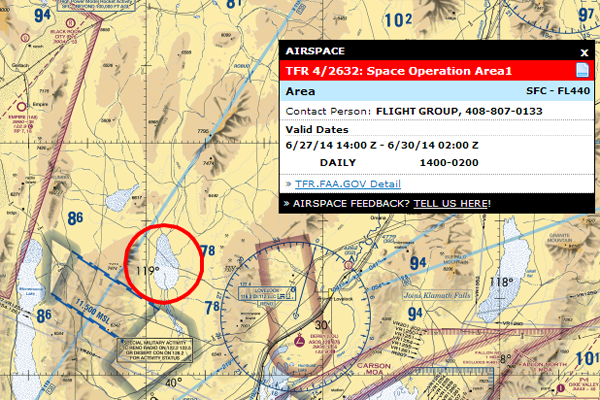
Know that you can always access detailed airspace information anytime by selecting the "View Airspace" option when right-clicking (or tapping) on any map within iFlightPlanner, and from there, following the icon for the official airspace information direct from http://tfr.faa.gov. Know that while every effort is made to ensure the accuracy of TFRs, we encourage you to double check current NOTAMS before you fly!
The iFlightPlanner Crew
PLAN.FLY.LOG.
Thursday, May 29, 2014
Thursday, May 29, 2014 @ 4:01 AM
 Official FAA data for the 05/29/14 cycle was updated today at 09:01Z, including airport diagrams and approach plates.
Official FAA data for the 05/29/14 cycle was updated today at 09:01Z, including airport diagrams and approach plates.
Anytime you access iFlightPlanner.com or mobile.iFlightPlanner.com you can be confident that you are seeing the most current and accurate data available. To ensure that iFlightPlanner for iPad is current, simply tap "Check for Updates" in the upper-left corner of the Downloads tab. The app will quickly tell you which files need to be updated!
The iFlightPlanner Crew
PLAN. FLY. LOG.