Monday, August 15, 2016
Monday, August 15, 2016 @ 8:00 AM
iFlightPlanner for iPad users may now download airport and navigation data as well as aeronautical charts, georeferenced airport diagrams and terminal procedures for the FAA Data Cycle that goes into effect on August 18, 2016. Simply tap the button in the upper-left corner of the Downloads tab to "Check For Updates".

Pilots using iFlightPlanner.com or mobile.iFlightPlanner.com from their smartphones will see the iFlightPlanner Cloud automatically make the transition to the new data at 9:01Z on August 18.
Thursday, July 21, 2016
Thursday, July 21, 2016 @ 4:01 AM
 Official airport, navigation and chart data for the FAA's 56-day cycle beginning 7/21/16 became current today as of 09:01Z. This includes updated georeferenced data for airport diagrams and instrument approach procedures available in iFlightPlanner for iPad.
Official airport, navigation and chart data for the FAA's 56-day cycle beginning 7/21/16 became current today as of 09:01Z. This includes updated georeferenced data for airport diagrams and instrument approach procedures available in iFlightPlanner for iPad.
Anytime you access iFlightPlanner.com or mobile.iFlightPlanner.com you can be confident that you are seeing the most current and accurate data available. To ensure that iFlightPlanner for iPad is current, simply tap "Check for Updates" in the upper-left corner of the Downloads tab. The app will quickly tell you which packages need to be updated!
The iFlightPlanner Crew
PLAN. FLY. LOG.
Monday, July 18, 2016
Monday, July 18, 2016 @ 8:00 AM
iFlightPlanner for iPad users may now download airport and navigation data as well as aeronautical charts, georeferenced airport diagrams and terminal procedures for the FAA Data Cycle that goes into effect on July 21, 2016. Simply tap the button in the upper-left corner of the Downloads tab to "Check For Updates".

Pilots using iFlightPlanner.com or mobile.iFlightPlanner.com from their smartphones will see the iFlightPlanner Cloud automatically make the transition to the new data at 9:01Z on July 21.
Thursday, June 23, 2016
Thursday, June 23, 2016 @ 4:01 AM
 Official airport, navigation and chart data for the FAA's 28-day cycle beginning 6/23/16 became current today as of 09:01Z. This includes updated georeferenced data for airport diagrams and instrument approach procedures available in iFlightPlanner for iPad.
Official airport, navigation and chart data for the FAA's 28-day cycle beginning 6/23/16 became current today as of 09:01Z. This includes updated georeferenced data for airport diagrams and instrument approach procedures available in iFlightPlanner for iPad.
Anytime you access iFlightPlanner.com or mobile.iFlightPlanner.com you can be confident that you are seeing the most current and accurate data available. To ensure that iFlightPlanner for iPad is current, simply tap "Check for Updates" in the upper-left corner of the Downloads tab. The app will quickly tell you which packages need to be updated!
The iFlightPlanner Crew
PLAN. FLY. LOG.
Monday, June 20, 2016
Monday, June 20, 2016 @ 8:00 AM
iFlightPlanner for iPad users may now download airport and navigation data as well as aeronautical charts, georeferenced airport diagrams and terminal procedures for the FAA Data Cycle that goes into effect on June 23, 2016. Simply tap the button in the upper-left corner of the Downloads tab to "Check For Updates".

Pilots using iFlightPlanner.com or mobile.iFlightPlanner.com from their smartphones will see the iFlightPlanner Cloud automatically make the transition to the new data at 9:01Z on June 23.
Thursday, May 26, 2016
Thursday, May 26, 2016 @ 4:01 AM
 Official airport, navigation and chart data for the FAA's 56-day cycle beginning 5/26/16 became current today as of 09:01Z. This includes updated georeferenced data for airport diagrams and instrument approach procedures available in iFlightPlanner for iPad.
Official airport, navigation and chart data for the FAA's 56-day cycle beginning 5/26/16 became current today as of 09:01Z. This includes updated georeferenced data for airport diagrams and instrument approach procedures available in iFlightPlanner for iPad.
Anytime you access iFlightPlanner.com or mobile.iFlightPlanner.com you can be confident that you are seeing the most current and accurate data available. To ensure that iFlightPlanner for iPad is current, simply tap "Check for Updates" in the upper-left corner of the Downloads tab. The app will quickly tell you which packages need to be updated!
The iFlightPlanner Crew
PLAN. FLY. LOG.
Monday, May 23, 2016
Monday, May 23, 2016 @ 8:00 AM
iFlightPlanner for iPad users may now download airport and navigation data as well as aeronautical charts, georeferenced airport diagrams and terminal procedures for the FAA Data Cycle that goes into effect on May 26, 2016. Simply tap the button in the upper-left corner of the Downloads tab to "Check For Updates".

Pilots using iFlightPlanner.com or mobile.iFlightPlanner.com from their smartphones will see the iFlightPlanner Cloud automatically make the transition to the new data at 9:01Z on May 26.
Thursday, April 28, 2016
Thursday, April 28, 2016 @ 4:01 AM
 Official airport, navigation and chart data for the FAA's 28-day cycle beginning 4/28/16 became current today as of 09:01Z. This includes updated georeferenced data for airport diagrams and instrument approach procedures available in iFlightPlanner for iPad.
Official airport, navigation and chart data for the FAA's 28-day cycle beginning 4/28/16 became current today as of 09:01Z. This includes updated georeferenced data for airport diagrams and instrument approach procedures available in iFlightPlanner for iPad.
Anytime you access iFlightPlanner.com or mobile.iFlightPlanner.com you can be confident that you are seeing the most current and accurate data available. To ensure that iFlightPlanner for iPad is current, simply tap "Check for Updates" in the upper-left corner of the Downloads tab. The app will quickly tell you which packages need to be updated!
The iFlightPlanner Crew
PLAN. FLY. LOG.
Monday, April 25, 2016
Monday, April 25, 2016 @ 8:00 AM
iFlightPlanner for iPad users may now download airport and navigation data as well as aeronautical charts, georeferenced airport diagrams and terminal procedures for the FAA Data Cycle that goes into effect on April 28, 2016. Simply tap the button in the upper-left corner of the Downloads tab to "Check For Updates".

Pilots using iFlightPlanner.com or mobile.iFlightPlanner.com from their smartphones will see the iFlightPlanner Cloud automatically make the transition to the new data at 9:01Z on April 28.
Thursday, March 31, 2016
Thursday, March 31, 2016 @ 4:01 AM
 Official airport, navigation and chart data for the FAA's 56-day cycle beginning 3/31/16 became current today as of 09:01Z. This includes updated georeferenced data for airport diagrams and instrument approach procedures available in iFlightPlanner for iPad.
Official airport, navigation and chart data for the FAA's 56-day cycle beginning 3/31/16 became current today as of 09:01Z. This includes updated georeferenced data for airport diagrams and instrument approach procedures available in iFlightPlanner for iPad.
Anytime you access iFlightPlanner.com or mobile.iFlightPlanner.com you can be confident that you are seeing the most current and accurate data available. To ensure that iFlightPlanner for iPad is current, simply tap "Check for Updates" in the upper-left corner of the Downloads tab. The app will quickly tell you which packages need to be updated!
The iFlightPlanner Crew
PLAN. FLY. LOG.
Monday, March 28, 2016
Monday, March 28, 2016 @ 8:00 AM
iFlightPlanner for iPad users may now download airport and navigation data as well as aeronautical charts, georeferenced airport diagrams and terminal procedures for the FAA Data Cycle that goes into effect on March 31, 2016. Simply tap the button in the upper-left corner of the Downloads tab to "Check For Updates".

Pilots using iFlightPlanner.com or mobile.iFlightPlanner.com from their smartphones will see the iFlightPlanner Cloud automatically make the transition to the new data at 9:01Z on March 31.
Wednesday, March 16, 2016
Wednesday, March 16, 2016 @ 8:00 AM
While all of the information provided in the publication will remain the same, the FAA’s familiar green Airport/Facility Directory is changing its official name with the March 31 editions to the "Chart Supplement" per a Charting Notice dated March 31, 2016.

The newly named supplements for the lower 48 states, Puerto Rico, and the U.S. Virgin Islands will continue to contain complete airport data highlighting navigation, communication, weather sources, runways, obstacles, and other information necessary for safe flight. The FAA said the change will bring the Airport/Facility Directory in line with Interagency Air Cartographic (AICC) 8 specifications for printed products. Additionally, all knowledge tests, literature, and other references will soon reflect the new name, which has already been implemented for the country’s northwest region.
The change will not effect the Airport/Facility Directory available online at iFlightPlanner.com/Airports or in iFlightPlanner for iPad.
Monday, February 29, 2016
Monday, February 29, 2016 @ 8:00 AM
iFlightPlanner for iPad users may now download airport and navigation data as well as aeronautical charts, georeferenced airport diagrams and terminal procedures for the FAA Data Cycle that goes into effect on March 3, 2016. Simply tap the button in the upper-left corner of the Downloads tab to "Check For Updates".

Pilots using iFlightPlanner.com or mobile.iFlightPlanner.com from their smartphones will see the iFlightPlanner Cloud automatically make the transition to the new data at 9:01Z on March 3.
Monday, February 1, 2016
Monday, February 1, 2016 @ 8:00 AM
iFlightPlanner for iPad users may now download airport and navigation data as well as aeronautical charts, georeferenced airport diagrams and terminal procedures for the FAA Data Cycle that goes into effect on February 4, 2016. Simply tap the button in the upper-left corner of the Downloads tab to "Check For Updates".

Pilots using iFlightPlanner.com or mobile.iFlightPlanner.com from their smartphones will see the iFlightPlanner Cloud automatically make the transition to the new data at 9:01Z on February 4.
Thursday, January 7, 2016
Thursday, January 7, 2016 @ 4:01 AM
 Official airport, navigation and chart data for the FAA's 28-day cycle beginning 1/7/16 became current today as of 09:01Z. This includes updated georeferenced data for airport diagrams and instrument approach procedures available in iFlightPlanner for iPad.
Official airport, navigation and chart data for the FAA's 28-day cycle beginning 1/7/16 became current today as of 09:01Z. This includes updated georeferenced data for airport diagrams and instrument approach procedures available in iFlightPlanner for iPad.
Anytime you access iFlightPlanner.com or mobile.iFlightPlanner.com you can be confident that you are seeing the most current and accurate data available. To ensure that iFlightPlanner for iPad is current, simply tap "Check for Updates" in the upper-left corner of the Downloads tab. The app will quickly tell you which packages need to be updated!
The iFlightPlanner Crew
PLAN. FLY. LOG.
Monday, January 4, 2016
Monday, January 4, 2016 @ 8:00 AM
iFlightPlanner for iPad users may now download airport and navigation data as well as aeronautical charts, georeferenced airport diagrams and terminal procedures for the FAA Data Cycle that goes into effect on January 7, 2016. Simply tap the button in the upper-left corner of the Downloads tab to "Check For Updates".

Pilots using iFlightPlanner.com or mobile.iFlightPlanner.com from their smartphones will see the iFlightPlanner Cloud automatically make the transition to the new data at 9:01Z on January 7.
Thursday, December 10, 2015
Thursday, December 10, 2015 @ 4:01 AM
 Official airport, navigation and chart data for the FAA's 56-day cycle beginning 12/10/15 became current today as of 09:01Z. This includes updated georeferenced data for airport diagrams and instrument approach procedures available in iFlightPlanner for iPad.
Official airport, navigation and chart data for the FAA's 56-day cycle beginning 12/10/15 became current today as of 09:01Z. This includes updated georeferenced data for airport diagrams and instrument approach procedures available in iFlightPlanner for iPad.
Anytime you access iFlightPlanner.com or mobile.iFlightPlanner.com you can be confident that you are seeing the most current and accurate data available. To ensure that iFlightPlanner for iPad is current, simply tap "Check for Updates" in the upper-left corner of the Downloads tab. The app will quickly tell you which packages need to be updated!
The iFlightPlanner Crew
PLAN. FLY. LOG.
Monday, December 7, 2015
Monday, December 7, 2015 @ 8:00 AM
iFlightPlanner for iPad users may now download airport and navigation data as well as aeronautical charts, georeferenced airport diagrams and terminal procedures for the FAA Data Cycle that goes into effect on December 10, 2015. Simply tap the button in the upper-left corner of the Downloads tab to "Check For Updates".

Pilots using iFlightPlanner.com or mobile.iFlightPlanner.com from their smartphones will see the iFlightPlanner Cloud automatically make the transition to the new data at 9:01Z on December 10.
Thursday, November 12, 2015
Thursday, November 12, 2015 @ 4:01 AM
 Official airport, navigation and chart data for the FAA's 28-day cycle beginning 11/12/15 became current today as of 09:01Z. This includes updated georeferenced data for airport diagrams and instrument approach procedures available in iFlightPlanner for iPad.
Official airport, navigation and chart data for the FAA's 28-day cycle beginning 11/12/15 became current today as of 09:01Z. This includes updated georeferenced data for airport diagrams and instrument approach procedures available in iFlightPlanner for iPad.
Anytime you access iFlightPlanner.com or mobile.iFlightPlanner.com you can be confident that you are seeing the most current and accurate data available. To ensure that iFlightPlanner for iPad is current, simply tap "Check for Updates" in the upper-left corner of the Downloads tab. The app will quickly tell you which packages need to be updated!
The iFlightPlanner Crew
PLAN. FLY. LOG.
Monday, November 9, 2015
Monday, November 9, 2015 @ 4:01 AM
iFlightPlanner for iPad users may now download airport and navigation data as well as aeronautical charts, georeferenced airport diagrams and terminal procedures for the FAA Data Cycle that goes into effect on November 12, 2015. Simply tap the button in the upper-left corner of the Downloads tab to "Check For Updates".

Pilots using iFlightPlanner.com or mobile.iFlightPlanner.com from their smartphones will see the iFlightPlanner Cloud automatically make the transition to the new data at 9:01Z on November 12.
Thursday, October 15, 2015
Thursday, October 15, 2015 @ 8:00 AM
 Official airport, navigation and chart data for the FAA's 56-day cycle beginning 10/15/15 became current today as of 09:01Z. This includes updated georeferenced data for airport diagrams and instrument approach procedures available in iFlightPlanner for iPad.
Official airport, navigation and chart data for the FAA's 56-day cycle beginning 10/15/15 became current today as of 09:01Z. This includes updated georeferenced data for airport diagrams and instrument approach procedures available in iFlightPlanner for iPad.
Anytime you access iFlightPlanner.com or mobile.iFlightPlanner.com you can be confident that you are seeing the most current and accurate data available. To ensure that iFlightPlanner for iPad is current, simply tap "Check for Updates" in the upper-left corner of the Downloads tab. The app will quickly tell you which packages need to be updated!
The iFlightPlanner Crew
PLAN. FLY. LOG.
Monday, October 12, 2015
Monday, October 12, 2015 @ 8:00 AM
iFlightPlanner for iPad users may now download airport and navigation data as well as aeronautical charts, georeferenced airport diagrams and terminal procedures for the FAA Data Cycle that goes into effect on October 15, 2015. Simply tap the button in the upper-left corner of the Downloads tab to "Check For Updates".

Pilots using iFlightPlanner.com or mobile.iFlightPlanner.com from their smartphones will see the iFlightPlanner Cloud automatically make the transition to the new data at 9:01Z on October 15.
Thursday, August 20, 2015
Thursday, August 20, 2015 @ 4:01 AM
 Official airport, navigation and chart data for the FAA's 56-day cycle beginning 8/20/15 became current today as of 09:01Z. This includes updated georeferenced data for airport diagrams and instrument approach procedures available in iFlightPlanner for iPad.
Official airport, navigation and chart data for the FAA's 56-day cycle beginning 8/20/15 became current today as of 09:01Z. This includes updated georeferenced data for airport diagrams and instrument approach procedures available in iFlightPlanner for iPad.
Anytime you access iFlightPlanner.com or mobile.iFlightPlanner.com you can be confident that you are seeing the most current and accurate data available. To ensure that iFlightPlanner for iPad is current, simply tap "Check for Updates" in the upper-left corner of the Downloads tab. The app will quickly tell you which packages need to be updated!
The iFlightPlanner Crew
PLAN. FLY. LOG.
Monday, August 17, 2015
Monday, August 17, 2015 @ 8:00 AM
iFlightPlanner for iPad users may now download airport and navigation data as well as aeronautical charts, georeferenced airport diagrams and terminal procedures for the FAA Data Cycle that goes into effect on August 20, 2015. Simply tap the button in the upper-left corner of the Downloads tab to "Check For Updates".

Pilots using iFlightPlanner.com or mobile.iFlightPlanner.com from their smartphones will see the iFlightPlanner Cloud automatically make the transition to the new data at 9:01Z on August 20.
Thursday, July 23, 2015
Thursday, July 23, 2015 @ 4:01 AM
 Official airport, navigation and chart data for the FAA's 28-day cycle beginning 7/23/15 became current today as of 09:01Z. This includes updated georeferenced data for airport diagrams and instrument approach procedures available in iFlightPlanner for iPad.
Official airport, navigation and chart data for the FAA's 28-day cycle beginning 7/23/15 became current today as of 09:01Z. This includes updated georeferenced data for airport diagrams and instrument approach procedures available in iFlightPlanner for iPad.
Anytime you access iFlightPlanner.com or mobile.iFlightPlanner.com you can be confident that you are seeing the most current and accurate data available. To ensure that iFlightPlanner for iPad is current, simply tap "Check for Updates" in the upper-left corner of the Downloads tab. The app will quickly tell you which packages need to be updated!
The iFlightPlanner Crew
PLAN. FLY. LOG.
Monday, July 20, 2015
Monday, July 20, 2015 @ 8:00 AM
iFlightPlanner for iPad users may now download airport and navigation data as well as aeronautical charts, georeferenced airport diagrams and terminal procedures for the FAA Data Cycle that goes into effect on July 23, 2015. Simply tap the button in the upper-left corner of the Downloads tab to "Check For Updates".

Pilots using iFlightPlanner.com or mobile.iFlightPlanner.com from their smartphones will see the iFlightPlanner Cloud automatically make the transition to the new data at 9:01Z on July 23.
Thursday, June 25, 2015
Thursday, June 25, 2015 @ 4:01 AM
 Official airport, navigation and chart data for the FAA's 56-day cycle beginning 6/25/15 became current today as of 09:01Z. This includes updated georeferenced data for airport diagrams and instrument approach procedures available in iFlightPlanner for iPad.
Official airport, navigation and chart data for the FAA's 56-day cycle beginning 6/25/15 became current today as of 09:01Z. This includes updated georeferenced data for airport diagrams and instrument approach procedures available in iFlightPlanner for iPad.
Anytime you access iFlightPlanner.com or mobile.iFlightPlanner.com you can be confident that you are seeing the most current and accurate data available. To ensure that iFlightPlanner for iPad is current, simply tap "Check for Updates" in the upper-left corner of the Downloads tab. The app will quickly tell you which packages need to be updated!
The iFlightPlanner Crew
PLAN. FLY. LOG.
Monday, June 22, 2015
Monday, June 22, 2015 @ 8:00 AM
iFlightPlanner for iPad users may now download airport and navigation data as well as aeronautical charts, georeferenced airport diagrams and terminal procedures for the FAA Data Cycle that goes into effect on June 25, 2015. Simply tap the button in the upper-left corner of the Downloads tab to "Check For Updates".

Pilots using iFlightPlanner.com or mobile.iFlightPlanner.com from their smartphones will see the iFlightPlanner Cloud automatically make the transition to the new data at 9:01Z on June 25.
Thursday, May 28, 2015
Thursday, May 28, 2015 @ 4:01 AM
 Official airport, navigation and chart data for the FAA's 28-day cycle beginning 5/28/15 became current today as of 09:01Z. This includes updated georeferenced data for airport diagrams and instrument approach procedures available in iFlightPlanner for iPad.
Official airport, navigation and chart data for the FAA's 28-day cycle beginning 5/28/15 became current today as of 09:01Z. This includes updated georeferenced data for airport diagrams and instrument approach procedures available in iFlightPlanner for iPad.
Anytime you access iFlightPlanner.com or mobile.iFlightPlanner.com you can be confident that you are seeing the most current and accurate data available. To ensure that iFlightPlanner for iPad is current, simply tap "Check for Updates" in the upper-left corner of the Downloads tab. The app will quickly tell you which packages need to be updated!
The iFlightPlanner Crew
PLAN. FLY. LOG.
Monday, May 25, 2015
Monday, May 25, 2015 @ 8:00 AM
iFlightPlanner for iPad users may now download airport and navigation data as well as aeronautical charts, georeferenced airport diagrams and terminal procedures for the FAA Data Cycle that goes into effect on May 5, 2015. Simply tap the button in the upper-left corner of the Downloads tab to "Check For Updates".

Pilots using iFlightPlanner.com or mobile.iFlightPlanner.com from their smartphones will see the iFlightPlanner Cloud automatically make the transition to the new data at 9:01Z on May 28.
Thursday, April 30, 2015
Thursday, April 30, 2015 @ 4:01 AM
 Official airport, navigation and chart data for the FAA's 56-day cycle beginning 4/30/15 became current today as of 09:01Z. This includes updated georeferencing data for airport diagrams and instrument approach procedures available in iFlightPlanner for iPad.
Official airport, navigation and chart data for the FAA's 56-day cycle beginning 4/30/15 became current today as of 09:01Z. This includes updated georeferencing data for airport diagrams and instrument approach procedures available in iFlightPlanner for iPad.
Anytime you access iFlightPlanner.com or mobile.iFlightPlanner.com you can be confident that you are seeing the most current and accurate data available. To ensure that iFlightPlanner for iPad is current, simply tap "Check for Updates" in the upper-left corner of the Downloads tab. The app will quickly tell you which packages need to be updated!
The iFlightPlanner Crew
PLAN. FLY. LOG.
Thursday, April 2, 2015
Thursday, April 2, 2015 @ 4:01 AM
 Official airport, navigation and chart data for the FAA's 28-day cycle beginning 3/5/2015 became current today as of 09:01Z. This includes updated georeferencing data for airport diagrams and instrument approach procedures available in iFlightPlanner for iPad.
Official airport, navigation and chart data for the FAA's 28-day cycle beginning 3/5/2015 became current today as of 09:01Z. This includes updated georeferencing data for airport diagrams and instrument approach procedures available in iFlightPlanner for iPad.
Anytime you access iFlightPlanner.com or mobile.iFlightPlanner.com you can be confident that you are seeing the most current and accurate data available. To ensure that iFlightPlanner for iPad is current, simply tap "Check for Updates" in the upper-left corner of the Downloads tab. The app will quickly tell you which packages need to be updated!
The iFlightPlanner Crew
PLAN. FLY. LOG.
Monday, March 30, 2015
Monday, March 30, 2015 @ 8:00 AM
iFlightPlanner for iPad users may now download airport and navigation data as well as aeronautical charts, airport diagrams and terminal procedures for the FAA Data Cycle that goes into effect on April 2, 2015. Simply tap the button in the upper-left corner of the Downloads tab to "Check For Updates".

Pilots using iFlightPlanner.com or mobile.iFlightPlanner.com from their smartphones will see the iFlightPlanner Cloud automatically make the transition to the new data at 9:01Z on April 2.
Thursday, March 5, 2015
Thursday, March 5, 2015 @ 4:01 AM
 Official airport, navigation and chart data for the FAA's 56-day cycle beginning 3/5/2015 became current today as of 09:01Z. This includes updated georeferencing data for airport diagrams and instrument approach procedures available in iFlightPlanner for iPad.
Official airport, navigation and chart data for the FAA's 56-day cycle beginning 3/5/2015 became current today as of 09:01Z. This includes updated georeferencing data for airport diagrams and instrument approach procedures available in iFlightPlanner for iPad.
Anytime you access iFlightPlanner.com or mobile.iFlightPlanner.com you can be confident that you are seeing the most current and accurate data available. To ensure that iFlightPlanner for iPad is current, simply tap "Check for Updates" in the upper-left corner of the Downloads tab. The app will quickly tell you which packages need to be updated!
The iFlightPlanner Crew
PLAN. FLY. LOG.
Monday, March 2, 2015
Monday, March 2, 2015 @ 8:00 AM
iFlightPlanner for iPad users may now download airport and navigation data as well as aeronautical charts, airport diagrams and terminal procedures for the FAA Data Cycle that goes into effect on March 5, 2015. Simply tap the button in the upper-left corner of the Downloads tab to "Check For Updates".

Pilots using iFlightPlanner.com or mobile.iFlightPlanner.com from their smartphones will see the iFlightPlanner Cloud automatically make the transition to the new data at 9:01Z on March 5.
Monday, February 2, 2015
Monday, February 2, 2015 @ 8:00 AM
iFlightPlanner for iPad users may now download airport and navigation data as well as aeronautical charts, airport diagrams and terminal procedures for the FAA Data Cycle that goes into effect on February 5, 2015. Simply tap the button in the upper-left corner of the Downloads tab to "Check For Updates".

Pilots using iFlightPlanner.com or mobile.iFlightPlanner.com from their smartphones will see the iFlightPlanner Cloud automatically make the transition to the new data at 9:01Z on February 5.
Thursday, December 11, 2014
Thursday, December 11, 2014 @ 4:01 AM
 Official airport, navigation and chart data for the FAA's 28-day cycle beginning 12/11/14 became current today as of 09:01Z. This includes updated georeferencing data for airport diagrams and instrument approach procedures available in iFlightPlanner for iPad.
Official airport, navigation and chart data for the FAA's 28-day cycle beginning 12/11/14 became current today as of 09:01Z. This includes updated georeferencing data for airport diagrams and instrument approach procedures available in iFlightPlanner for iPad.
Anytime you access iFlightPlanner.com or mobile.iFlightPlanner.com you can be confident that you are seeing the most current and accurate data available. To ensure that iFlightPlanner for iPad is current, simply tap "Check for Updates" in the upper-left corner of the Downloads tab. The app will quickly tell you which packages need to be updated!
The iFlightPlanner Crew
PLAN. FLY. LOG.
Monday, December 8, 2014
Monday, December 8, 2014 @ 8:00 AM
iFlightPlanner for iPad users may now download airport and navigation data as well as aeronautical charts, airport diagrams and terminal procedures for the FAA Data Cycle that goes into effect on December 11, 2014. Simply tap the button in the upper-left corner of the Downloads tab to "Check For Updates".

Pilots using iFlightPlanner.com or mobile.iFlightPlanner.com from their smartphones will see the iFlightPlanner Cloud automatically make the transition to the new data at 9:01Z on December 11.
Thursday, November 13, 2014
Thursday, November 13, 2014 @ 4:01 AM
 Official airport, navigation and chart data for the FAA's 56-day cycle beginning 11/13/14 became current today as of 09:01Z. This includes updated georeferencing data for airport diagrams and instrument approach procedures available in iFlightPlanner for iPad.
Official airport, navigation and chart data for the FAA's 56-day cycle beginning 11/13/14 became current today as of 09:01Z. This includes updated georeferencing data for airport diagrams and instrument approach procedures available in iFlightPlanner for iPad.
Anytime you access iFlightPlanner.com or mobile.iFlightPlanner.com you can be confident that you are seeing the most current and accurate data available. To ensure that iFlightPlanner for iPad is current, simply tap "Check for Updates" in the upper-left corner of the Downloads tab. The app will quickly tell you which packages need to be updated!
The iFlightPlanner Crew
PLAN. FLY. LOG.
Monday, November 10, 2014
Monday, November 10, 2014 @ 8:00 AM
iFlightPlanner for iPad users may now download airport and navigation data as well as aeronautical charts, airport diagrams and terminal procedures for the FAA Data Cycle beginning 11/13. Simply tap the button in the upper-left corner of the Downloads tab to "Check For Updates".

Pilots using iFlightPlanner.com or mobile.iFlightPlanner.com from their smartphones will see the iFlightPlanner Cloud automatically make the transition at 9:01Z on November 13.
Friday, October 17, 2014
Friday, October 17, 2014 @ 8:00 AM
courtesy MyGoFlight
 Now that we have gone to using electronic charts, where do we find what the various chart symbols mean if we have forgotten what they stand for? It used to be that we would turn the chart over and on the back we would find the symbols and the answer was right there.
Now that we have gone to using electronic charts, where do we find what the various chart symbols mean if we have forgotten what they stand for? It used to be that we would turn the chart over and on the back we would find the symbols and the answer was right there.
The answer to any and all chart symbology questions can be found in a single document from the FAA entitled Aeronautical Chart User's Guide. This guide provides an explanation of all VFR and IFR chart terms and symbols and can be found on the FAA website page of digital products.
» Aeronautical Chart User's Guide
Thursday, September 18, 2014
Thursday, September 18, 2014 @ 4:01 AM
 Official FAA data for the 09/18/14 cycle was updated today at 09:01Z, including georeferencing data for official airport diagrams and instrument approach procedures.
Official FAA data for the 09/18/14 cycle was updated today at 09:01Z, including georeferencing data for official airport diagrams and instrument approach procedures.
Anytime you access iFlightPlanner.com or mobile.iFlightPlanner.com you can be confident that you are seeing the most current and accurate data available. To ensure that iFlightPlanner for iPad is current, simply tap "Check for Updates" in the upper-left corner of the Downloads tab. The app will quickly tell you which files need to be updated!
The iFlightPlanner Crew
PLAN. FLY. LOG.
Thursday, August 21, 2014
Thursday, August 21, 2014 @ 4:01 AM
 Official FAA data for the 08/21/14 cycle was updated today at 09:01Z, including airport diagrams and approach plates.
Official FAA data for the 08/21/14 cycle was updated today at 09:01Z, including airport diagrams and approach plates.
Anytime you access iFlightPlanner.com or mobile.iFlightPlanner.com you can be confident that you are seeing the most current and accurate data available. To ensure that iFlightPlanner for iPad is current, simply tap "Check for Updates" in the upper-left corner of the Downloads tab. The app will quickly tell you which files need to be updated!
The iFlightPlanner Crew
PLAN. FLY. LOG.
Thursday, July 24, 2014
Thursday, July 24, 2014 @ 4:01 AM
 Official FAA data for the 07/24/14 cycle was updated today at 09:01Z, including airport diagrams and approach plates.
Official FAA data for the 07/24/14 cycle was updated today at 09:01Z, including airport diagrams and approach plates.
Anytime you access iFlightPlanner.com or mobile.iFlightPlanner.com you can be confident that you are seeing the most current and accurate data available. To ensure that iFlightPlanner for iPad is current, simply tap "Check for Updates" in the upper-left corner of the Downloads tab. The app will quickly tell you which files need to be updated!
The iFlightPlanner Crew
PLAN. FLY. LOG.
Thursday, June 26, 2014
Thursday, June 26, 2014 @ 5:53 PM
 Official FAA data for the 06/26/14 cycle was updated today at 09:01Z, including airport diagrams and approach plates.
Official FAA data for the 06/26/14 cycle was updated today at 09:01Z, including airport diagrams and approach plates.
Anytime you access iFlightPlanner.com or mobile.iFlightPlanner.com you can be confident that you are seeing the most current and accurate data available. To ensure that iFlightPlanner for iPad is current, simply tap "Check for Updates" in the upper-left corner of the Downloads tab. The app will quickly tell you which files need to be updated!
The iFlightPlanner Crew
PLAN. FLY. LOG.
Thursday, May 29, 2014
Thursday, May 29, 2014 @ 4:01 AM
 Official FAA data for the 05/29/14 cycle was updated today at 09:01Z, including airport diagrams and approach plates.
Official FAA data for the 05/29/14 cycle was updated today at 09:01Z, including airport diagrams and approach plates.
Anytime you access iFlightPlanner.com or mobile.iFlightPlanner.com you can be confident that you are seeing the most current and accurate data available. To ensure that iFlightPlanner for iPad is current, simply tap "Check for Updates" in the upper-left corner of the Downloads tab. The app will quickly tell you which files need to be updated!
The iFlightPlanner Crew
PLAN. FLY. LOG.
Wednesday, May 7, 2014
Wednesday, May 7, 2014 @ 8:00 AM
This iFlightPlanner Quick Tip show you how to access iFlightPlanner's freely accessible chart resource available at:
http://www.iFlightPlanner.com/AviationCharts
Simply enter your desired route in the "Route" field and click the green, "Show on Map" button to see the waypoints instantly depicted over a Google Map, Sectional, IFR Low or IFR High chart. You may change the map type using the options in the upper-right corner of the maps view at anytime and can be confident you're always seeing the most up-to-date chart and navigation data available.

The same "Map Layers" menu that is available to all members using the intuitive Flight Wizard is available in the upper-left corner, and routes can be easily copied and shared using the link icon on the right side of the page!
Should you have any questions about how to use the iFlightPlanner Aviation Charts please don't hesitate to contact us!
The iFlightPlanner Crew
PLAN.FLY.LOG.
Thursday, May 1, 2014
Thursday, May 1, 2014 @ 4:01 AM
Official FAA data for the 05/01/14 cycle was updated today at 09:01Z, including airport diagrams, approach plates and all-new charts!
In conjunction with the FAA's recently updated Sectional chart format the iFlightPlanner Crew completely redeveloped its proprietary chart processing software, resulting in higher resolution and more accurate georeferencing for all of its charting products.

Anytime you access iFlightPlanner.com or mobile.iFlightPlanner.com you can be confident that you are seeing the most current and accurate data available. To ensure that iFlightPlanner for iPad is current, simply tap "Check for Updates" in the upper-left corner of the Downloads tab. The app will quickly tell you which files need to be updated!
The iFlightPlanner Crew
PLAN. FLY. LOG.
Wednesday, April 9, 2014
Wednesday, April 9, 2014 @ 8:00 AM
Beginning with the April 3, 2014 data cycle, the Federal Aviation Administration (FAA) began distributing new, high-resolution digital charts. Electronic flight planning resources, including iFlightPlanner.com, iFlightPlanner for iPad and all iFlightPlanner competitors who use the AeroNav Office's digital charting products benefit from the new production process.
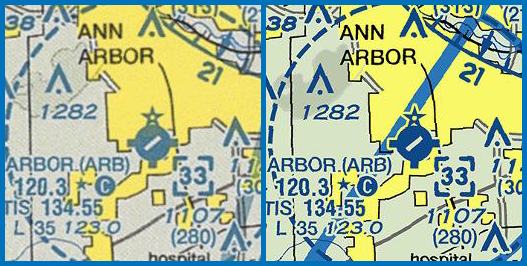
Previously, digital charts were distributed as scans of the actual paper charts that are sold by your local pilot shop. The AeroNav Office is now, in the simplest of terms, distributing the original graphics files that would be used to print the paper chart. The new process removes a time consuming step that also caused a significant loss in image quality, and the results are quite dramatic!
Since iFlightPlanner first introduced georeferenced charts, the iFlightPlanner Crew has used an internal, proprietary process that allows us to deliver all seamless U.S. VFR, IFR and TAC charts to our members at no cost. Pilots can be confident that anytime they are viewing charts on iFlightPlanner.com/AviationCharts, in the Flight Wizard or via iFlightPlanner for iPad they are seeing the most current and accurate data available. (To ensure that iFlightPlanner for iPad is current, simply tap the 'Check for Updates' button in the upper-left corner of the Downloads tab. The app will quickly tell you which files need to be updated!)
We know you'll enjoy the new visuals. Should you have any questions about the new charts please do not hesitate to contact us, we'll be happy to share any insight!
The iFlightPlanner Crew
PLAN. FLY. LOG.
Thursday, March 6, 2014
Thursday, March 6, 2014 @ 4:01 AM
 Official FAA data for the 03/06/14 cycle, including airport diagrams, approach plates, sectional charts and terminal area charts, was updated today at 09:01Z.
Official FAA data for the 03/06/14 cycle, including airport diagrams, approach plates, sectional charts and terminal area charts, was updated today at 09:01Z.
Anytime you access iFlightPlanner.com or mobile.iFlightPlanner.com you can be confident that you are seeing the most current and accurate data available. To ensure that iFlightPlanner for iPad is current, 'Check for Updates' in the lower-left corner of the Downloads tab. The app will quickly tell you which files need to be updated!
The iFlightPlanner Crew
PLAN. FLY. LOG.