In the next couple days, we'll be releasing new versions of our web-based flight planning interface and our complete mobile interface. If you have an iPhone or iPodTouch, you can easily add quick links to specific iFlightPlanner pages to your home screens.
In the next couple days, we'll be releasing new versions of our web-based flight planning interface and our complete mobile interface. If you have an iPhone or iPodTouch, you can easily add quick links to specific iFlightPlanner pages to your home screens.
The first step is check the "Remember Me" box when signing into the new mobile interface, so that you don't have to sign in everytime you visit iFlightPlanner Mobile.
Once you've done that, just use the "+" sign at the bottom of Safari to add iFlightPlanner bookmarks to your iPhone or iPodTouch home screens for one touch access to aviation weather, including animated RADAR, color-coded METARs & TAFs and plain english NOTAMs at your primary airports!